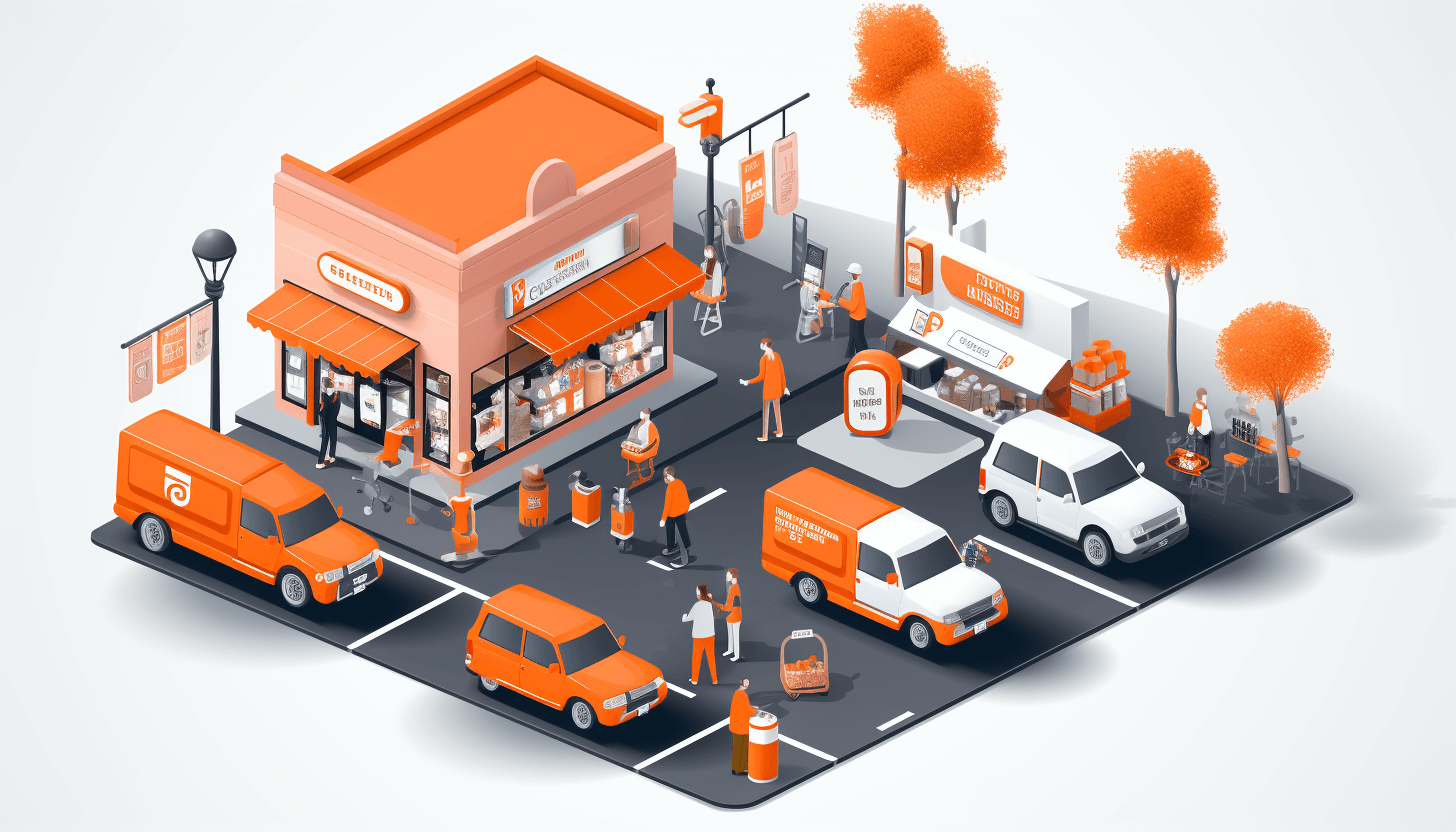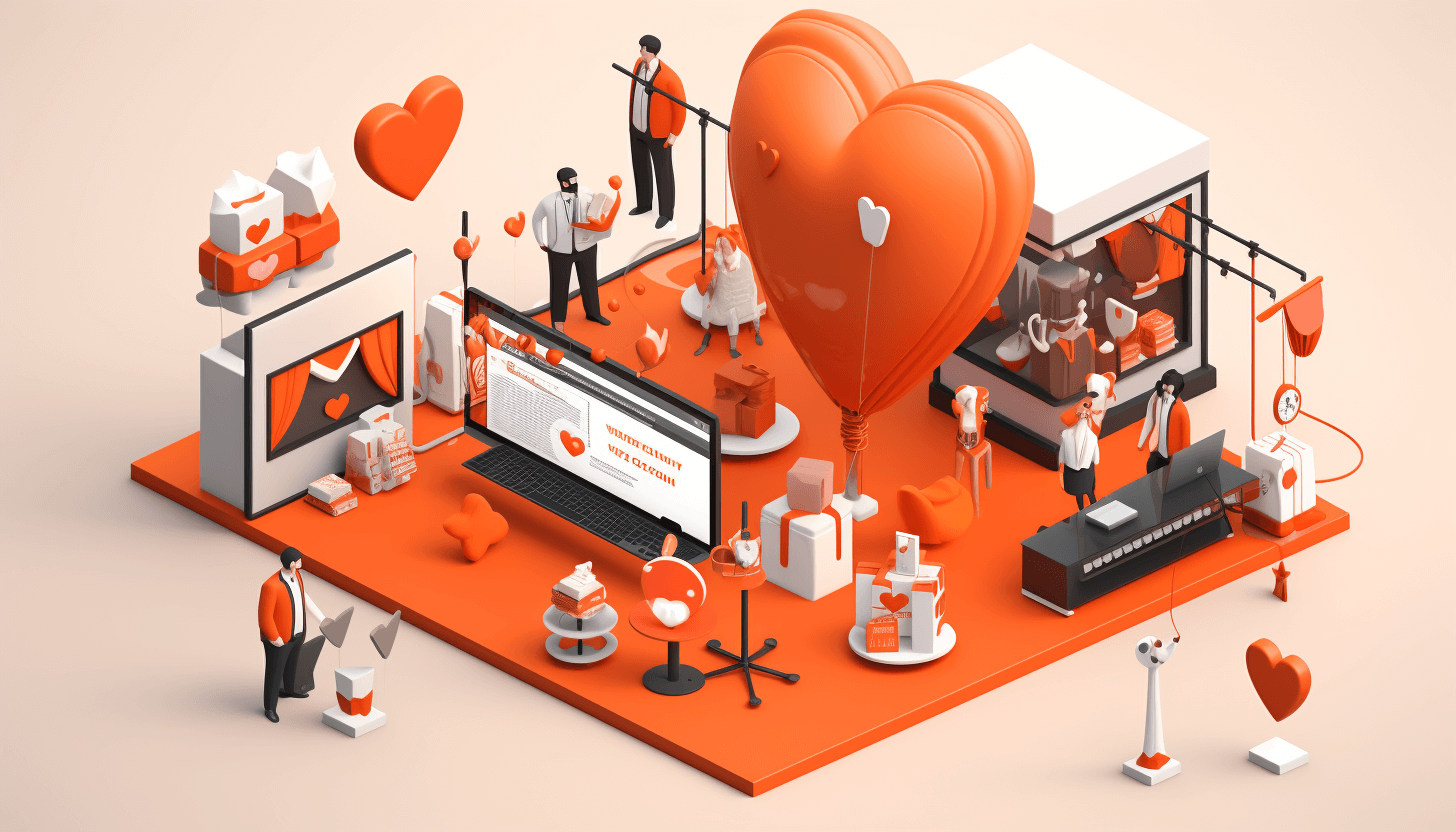Stay up-to-date with changes and tendencies for your offline shop and make use of this feature to deliver a pleasant user experience.
Also, the Microsoft Holiday Insights 2020 reports that from the start of the COVID-19 emergency, ‘buy online, pick up in-store,’ ‘curbside pickup,’ and ‘click-and-collect’ keywords gained extreme popularity in the whole world, which indicates this consumer demand.
What is Curbside Pickup
The functionality also called Buy-Online-Pickup-In-Store (BOPIS) lets users place an order or make reservations on items online and gather them in a physical shop. The primary reason why ecommerce brands offer an in-store pickup to shoppers is its accessibility, as it provides customers with an opportunity to stay away from extra costs on shipping and revealing their address. Apart from it, users who can’t or wouldn’t like to wait for the order delivery but collect items on their own are also keen on this feature.
If we go further into the matter, we’ll see some hidden advantages for ecommerce merchants: if shoppers could save some money on the delivery, they are more likely to spend this amount of money on additional products and gather them at once or buy additional items when they’re in the store.
Curbside Pickup Options for Purchasers & Store Merchants
Purchasers:
✓ Place online order and collect in an offline point
✓ Find one of the multiple locations convenient for a curbside pickup
✓ Select a preferred date for a pickup
✓ View/print the pickup location
✓ View/print the order
✓ Search stores by tags, distance, area
✓ Receive notifications when products are ready to get picked up
✓ Include items for pickup and shipments in one order
✓ Pay offline for the ordered items
Ecommerce Merchants:
✓ Import shops and locations via CSV files
✓ Set open times in mass
✓ Specify the shop location description
✓ Assign an offline point location with each product
✓ Define convenient dates & times for a curbside pickup
✓ Track shop messages and orders
✓ Notify managers
✓ Define available search criteria
✓ Limit the number of shops available on the checkout
✓ Set a default shop on the checkout
✓ Set minimum and maximum cart value restrictions for a curbside pickup
How Does Curbside Pickup Work in Your Magento 2 Store
With the good choice of an extension for the task, the implementation could be relatively easy, but before you start making changes in your online store, consider the following tips:
✓ Choose which products can be gathered in the shop and think about whether you’re willing to offer this option only for specific orders or for all products.
✓ Decide who will pick up items: you could limit the option only to registered customers or make it available for everyone.
✓ Determine how users will locate the next-door store: you could apply the geolocation option and showcase nearby stops based on the users’ IP addresses or allow them to search by postcode, city, state, etc.
✓ Think about who will be responsible for processing the transaction and how you’re going to inform your staff or managers about the details of curbside pickup orders.
✓ Select which payment methods will be available for this option and consider if you plan to offer your purchasers a pay in-store option or beforehand.
In-Store Pickup Magento 2 Extensions to Install
To introduce a basic curbside pickup feature, the only thing you should do is to select and install the right extension. We have prepared for you a selection of extensions for Magento 2x that may be of help to you:
#1 Store Pickup by FMEextensions
Include items, physical shop addresses, and contact details with holidays and working hours for offline stores individually and give customers an option to choose a curbside pickup as a shipping gateway on the checkout webpage. The extension also lets you mark items as available in each stop location and build unique tags for stores to make them findable.
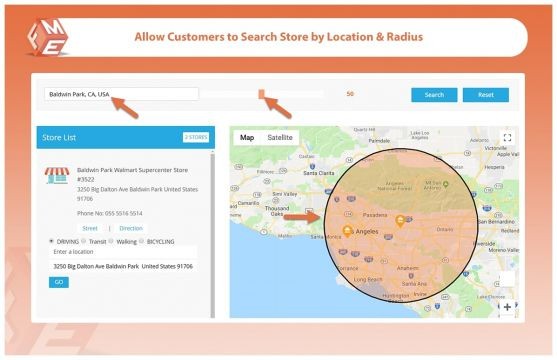
Price: from $149.99
Compatibility:
Magento 2 Open Source (CE): 2.2–2.4
Magento 2 Commerce (EE): 2.2–2.4
#2 Store Pickup for Magento 2 by Mageplaza
Show a store collect option along with other shipping methods on the checkout stage or each product page for customers from specific countries. You could also make it possible to schedule a time for collecting for every offline point and audience segment. The shop locator feature is included in the functionality as well.
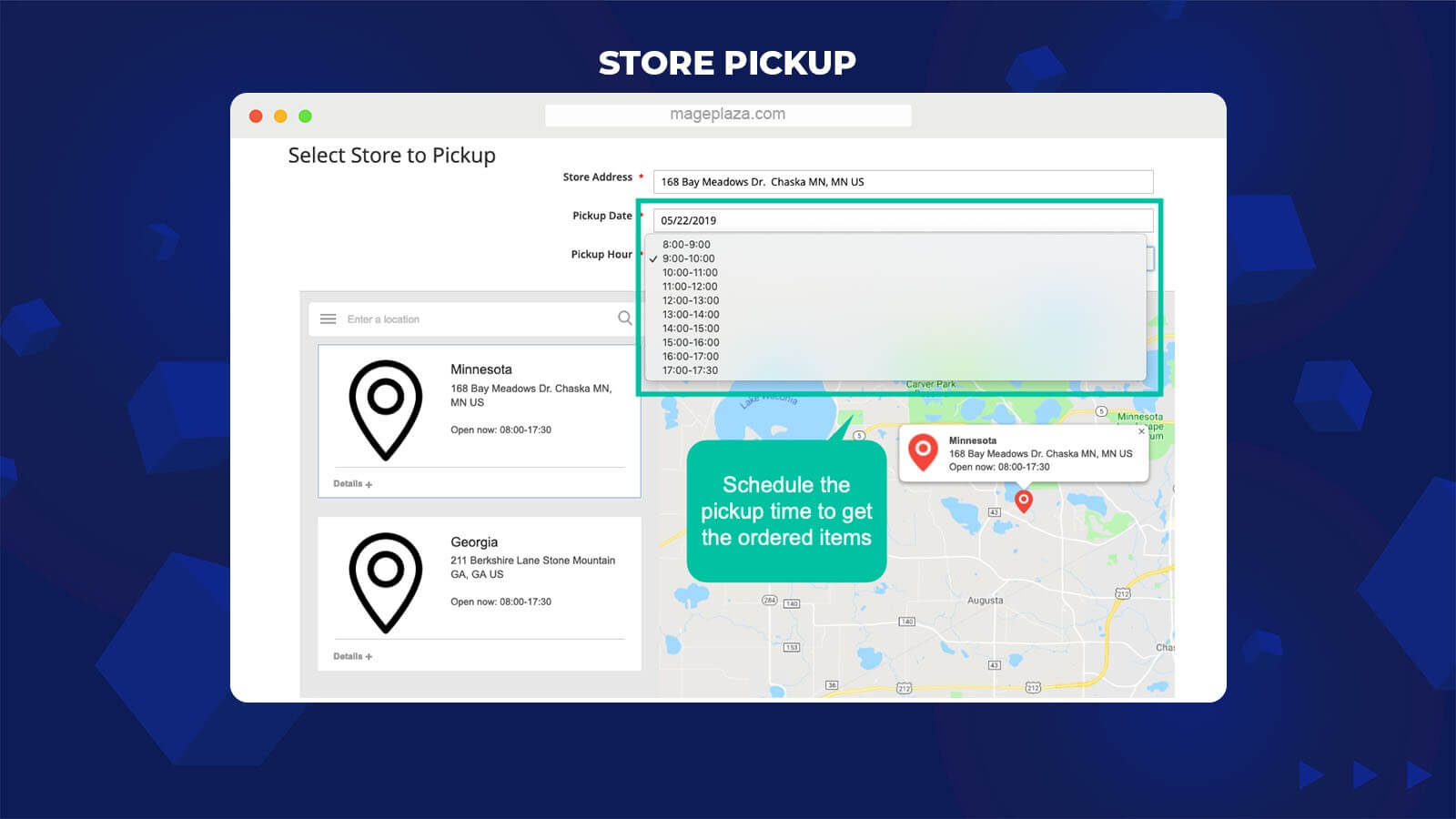
Price: from $199
Compatibility:
Magento 2 Open Source (CE): 2.2–2.4
Magento 2 Commerce (EE): 2.2–2.4
#3 Magento 2 Store Pickup extension by MageDelight
Give your shoppers an opportunity to select those items for a curbside pickup and find a perfect location performed on the product details webpage. Highlight curbside pickup orders with a ‘Ready’ status and verify customers’ deliveries with a PIN. The extension has recently become compatible with GraphQL.
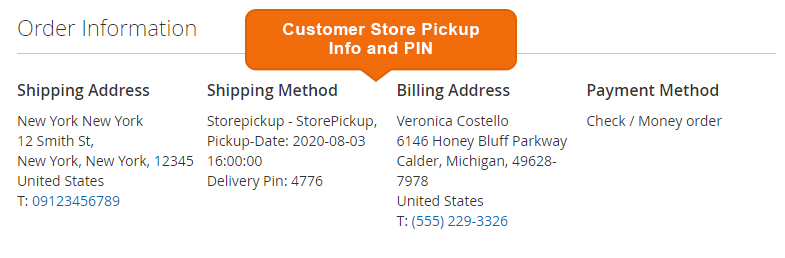
Price: from $149
Compatibility:
Magento 2 Open Source (CE): 2.2–2.4
Magento 2 Commerce (EE): 2.2–2.4
#4 Magento 2 Store Pickup Extension by Magetop
Make it possible for your purchasers to explore an extensive range of curbside pickup shop locations on Google Maps. They could be viewed based on the shopping cart content and contain all the necessary information, including shop images. After making an order, your purchasers will receive an email with order confirmation and pickup location.
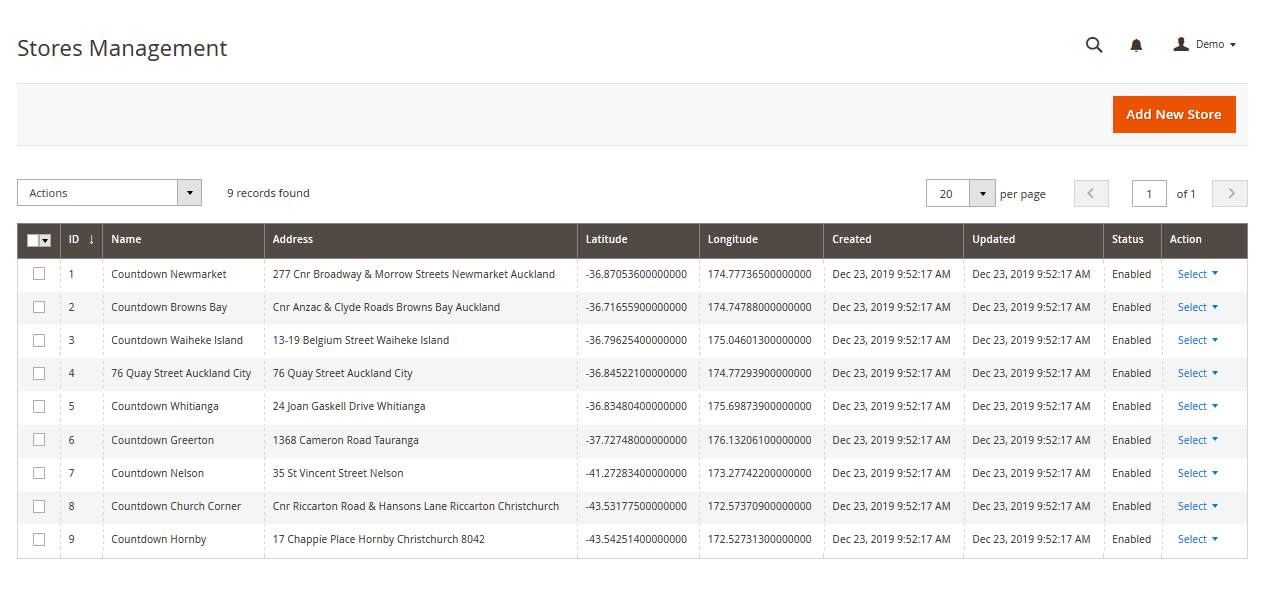
Price: from $69
Compatibility:
Magento 2 Open Source (CE): 2.2–2.4
Magento 2 Commerce (EE): 2.2–2.4
#5 Store Pickup with Locator for Magento 2 by Amasty
Apart from basic shop locator and curbside pickup features, the extension offers to set up and showcase multiple stores on the map and allow shoppers to choose available date and time for a curbside pickup. You could also demonstrate the availability of products in specific shops.
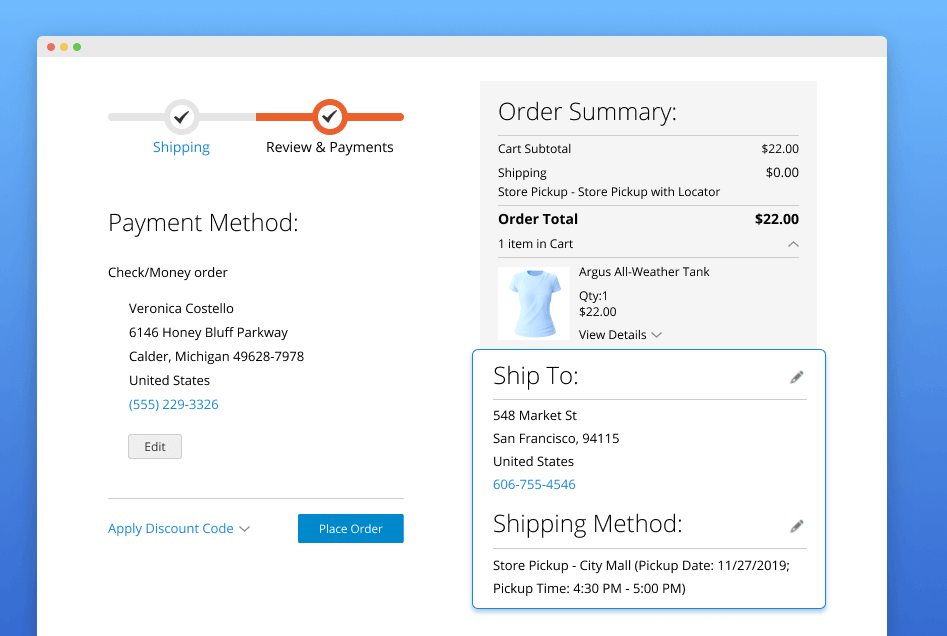
Price: from $299
Compatibility:
Magento 2 Open Source (CE): 2.2–2.4
Magento 2 Commerce (EE): 2.2–2.4
Examples of In-Store Pickup Implementations
Before we go into details of curbside pickup implementation, let’s take a look at a few examples of how this solution can work in practice.
#1 Seattle Chocolate: In-Store Pickup Information Page
The US premium chocolate bars & truffles brand has a separate Curbside Pickup webpage, where they explain all the conditions and include a contact form, which should be completed to make an order and get it handed off. What is more, is that the webpage contains info on how the brand employees follow safety precautions during the COVID-19 to ensure reliability and trustworthiness.
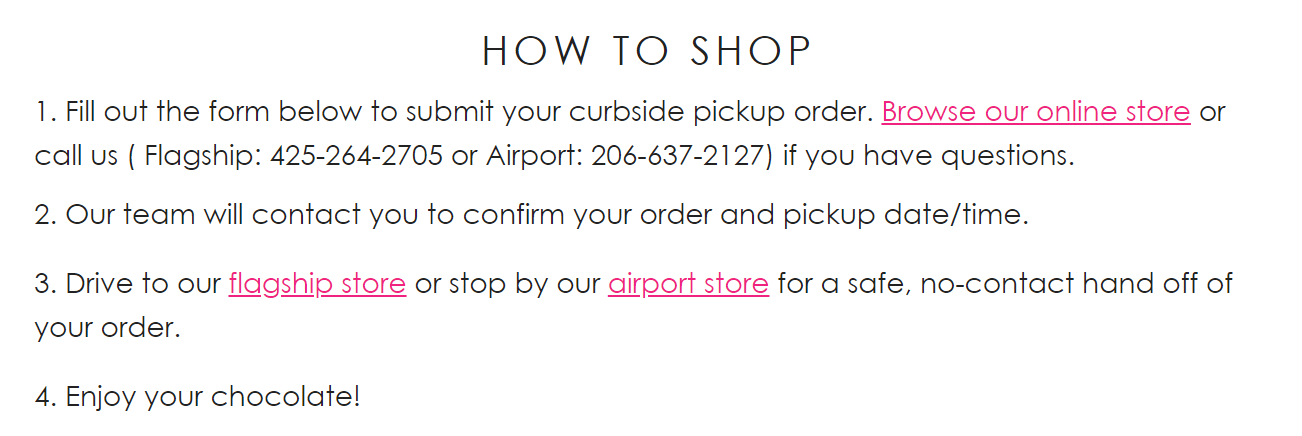
#2 The School of Life: Pickup Feature Displayed on the Checkout Page
The UK book shop places a pickup option on the checkout webpage for users. To promote this option among users, they display a bar on the category web pages with a message about the recently opened London store and a 10% discount with a collect-from-store feature.
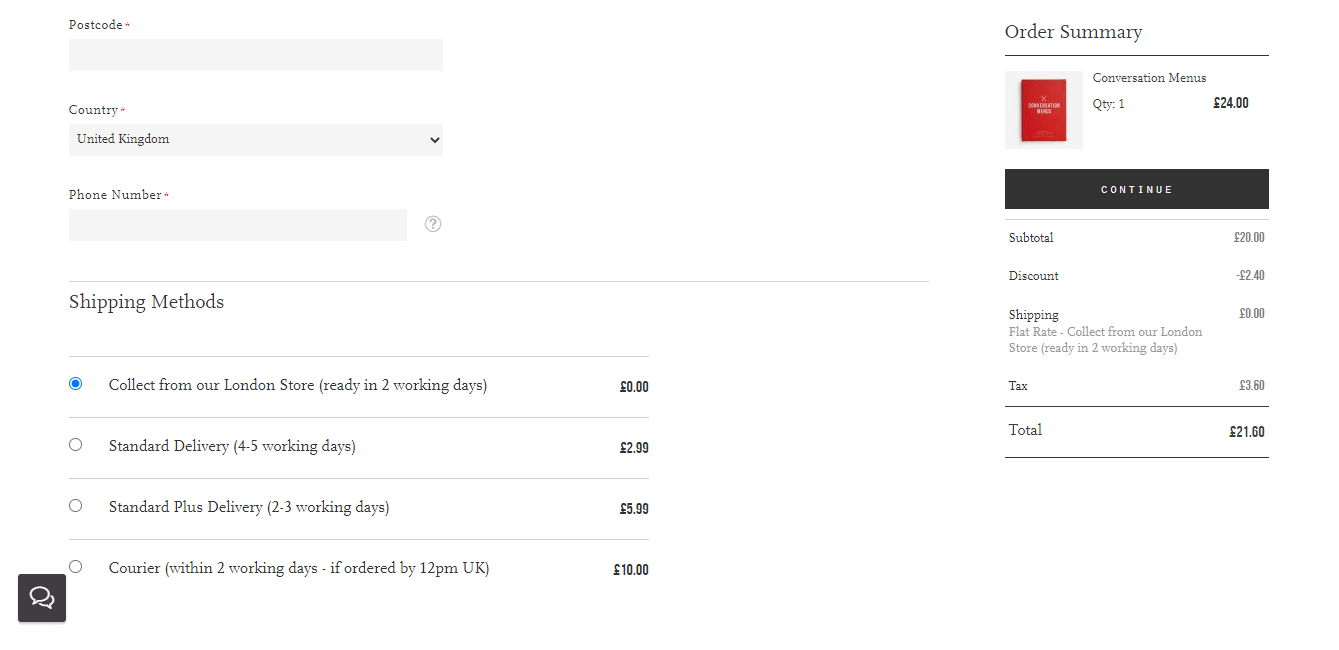
#3 Crumpler: In-Store Pickup on the Product Page
The Australian backpacks and bags brand offers an option for shoppers to select ‘Click and Collect,’ find the nearest shop by filling a city or using their location. The interesting fact is that the brand indicates a limited number of products according to the specific location.
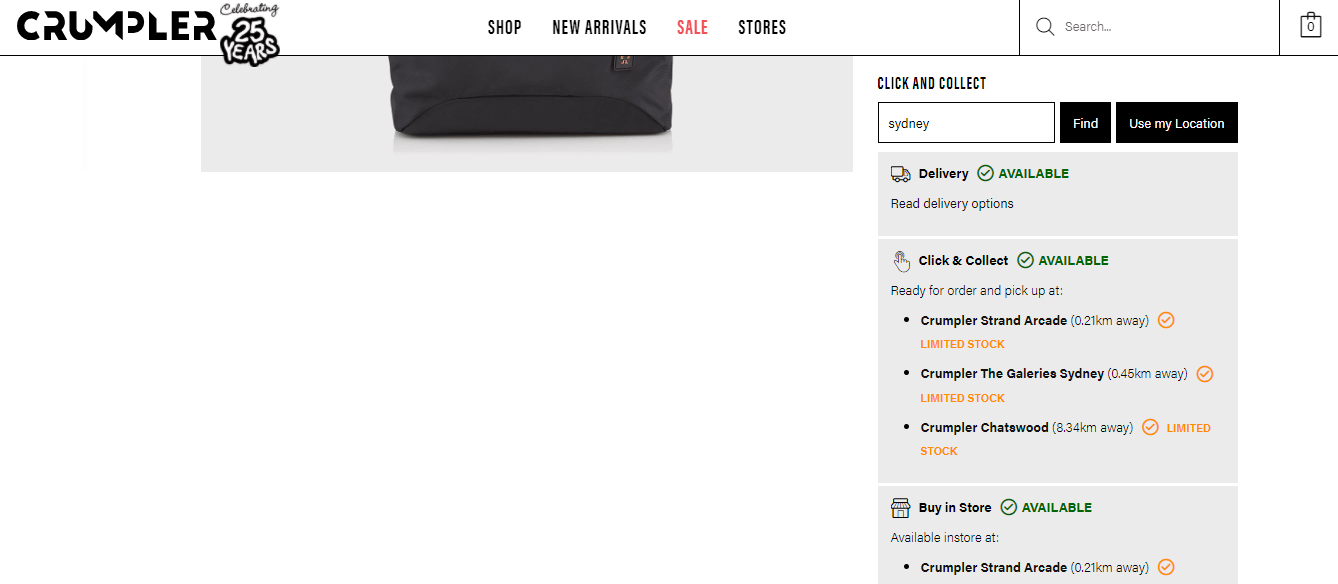
#4 QWSTION: Store Finder
The Swiss bags and accessories brand has a separate webpage with flagship stores and their information — addresses, contacts, and images. Users could also fill in a country, city, or store name to view a list of available shops.
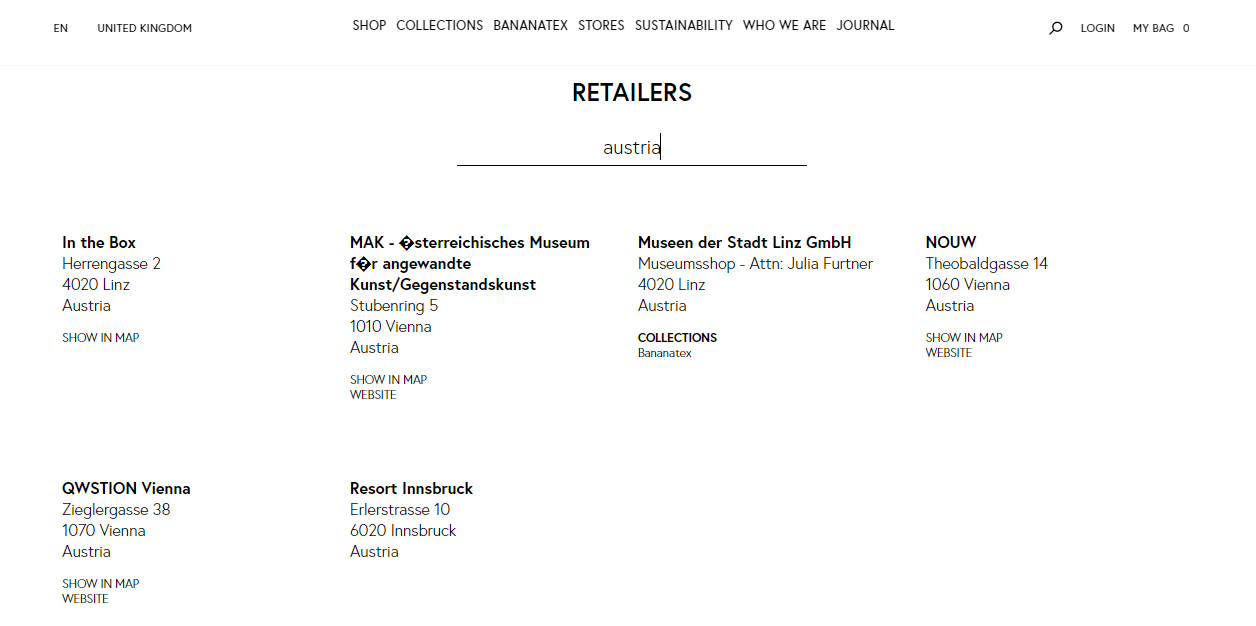
Conclusion
To sum up, if you run an offline store or can establish a pickup point at one of your warehouses, you can benefit a lot from the curbside pickup solution. It is a chance to increase sales to local buyers and create long-lasting relationships with them, while your customers can enjoy faster delivery of ordered products for free.
Synchronizing physical and online store inventories might be challenging for less experienced retailers, but overall in-store pickup solutions are relatively easy to install, customize and manage; therefore, we recommend them not only to large-scale retailers but literally everyone who has the means to offer such a delivery option.
If you want to dive into the topic, have a look at our case study, where you’ll find out how we implemented a store locator to the Magento tires store. In case you’d like to have a similar solution installed on your ecommerce website, please contact us via the form, and we’ll write back to you providing a project vision with ideas that fit your business goals.