If your Shopware store is struggling with search ranking, worry no more. On-page SEO with Shopware will be smooth and effective!
Born in Germany in 2004, Shopware is an open-source eCommerce platform that has not only established its dominance in its home country but also begun to conquer the hearts of eCommerce businesses worldwide.
Based on data from SimilarTech, Shopware powers a remarkable 15,000+ websites, showcasing its widespread adoption. Apart from Germany, its influence extends to countries such as Austria, Switzerland, France, and the United States, where it is also prominently utilized.
Indeed, Shopware has demonstrated itself as a superior choice for eCommerce businesses. Among the crucial tasks for any eCommerce store, achieving visibility on Google stands out as paramount. Fortunately, Shopware comes fully equipped with powerful SEO tools and a plethora of plugins, empowering store owners to enhance their search engine rankings effectively.
Shopware 6 SEO Capabilities
Shopware 6 incorporates a comprehensive set of built-in functionalities for search engine optimization, making it a one-stop solution to enhance your online store’s visibility in search results. With all the essential tools at your disposal, you can optimize your store effectively and ensure maximum exposure to potential customers.
Below are some of the key SEO functionalities in Shopware 6:
#1 Shopware’s SEO URLs:
With User Friendliness in Mind Shopware 6 allows you to create clean and user-friendly URLs for your products, categories, and other pages and apply a consistent strategy across the entire platform. The URLs can be customized, making them relevant to the content and incorporating important keywords The platform also provides the ability to set canonical URLs for products and categories. This helps prevent duplicate content issues and consolidates the link juice to the preferred version of a page.
#2 Meta Tags Management:
Smooth and Simple You can easily set and customize meta titles and meta descriptions for products, categories, and pages to increase the chance that the keywords you use for meta tags hit right into the search engine. It’s also important to mention that the platform does not have predefined templates for meta descriptions. By default, Shopware uses the product description, which often exceeds the optimal length of 160 characters. Hence, individual editing becomes essential to create meta descriptions that are within the recommended character limit.
#3 Structured Data Markup:
No Worries about Rich Snippets With Shopware 6, you can implement structured data markup using JSON-LD format to provide search engines with additional information about your products, such as ratings, reviews, prices, and availability. Thus, your online store appears in search results with rich snippets.
#4 XML Sitemap:
Automatically Generated Shopware 6 recognizes the significance of XML sitemaps and offers automatic creation of basic XML-based sitemaps without the need for additional plugins. Users have the freedom to choose when the sitemap should be regenerated, which can be tailored for each sales channel.
#5 Robots.txt Management:
Full Control You have control over the robots.txt file, allowing you to instruct search engine crawlers on which products or pages to follow while avoiding sensitive areas like admin login and payment details. With Shopware, you can hide specific pages you wish to keep away from search engines, by disallowing access by configuring the robots.txt file.
#6 301 Redirects:
Preserving SEO Value When you need to modify a URL for a product or category, Shopware allows easy changes while preserving SEO value. By implementing a 301 redirect, the old URL is permanently mapped to the new one, automatically guiding users and search engines to the updated page. This prevents duplicate content issues and ensures the SEO value of the old URL is transferred to the new URL.
Shopware empowers you to manage redirects directly from the backend admin panel, enabling easy setup and editing of redirects for individual products, categories, and pages. The centralized management system allows you to keep track of all configured redirects in one place, ensuring a well-organized and effective approach to maintaining SEO rankings.
#7 SEO-Friendly Navigation:
Breadcrumbs for SE Visibility Shopware 6 provides options to create an SEO-friendly navigation structure with breadcrumbs, helping both users and search engines understand the hierarchy of your website. The customization options provided by Shopware 6 also grant you the flexibility to tailor breadcrumbs to match your store’s design and layout, and you can enable or disable them for specific pages or templates based on your preferences.
Shopware SEO Plugins
While Shopware does offer built-in SEO capabilities, SEO plugins can offer advanced features and more flexibility for optimizing various aspects of their online store’s search engine performance.
The following plugins often provide additional tools to fine-tune meta tags, headings, sitemaps, redirects, and structured data, allowing store owners to tailor their SEO strategies according to their unique needs and target audience.
#1 SEO Professional
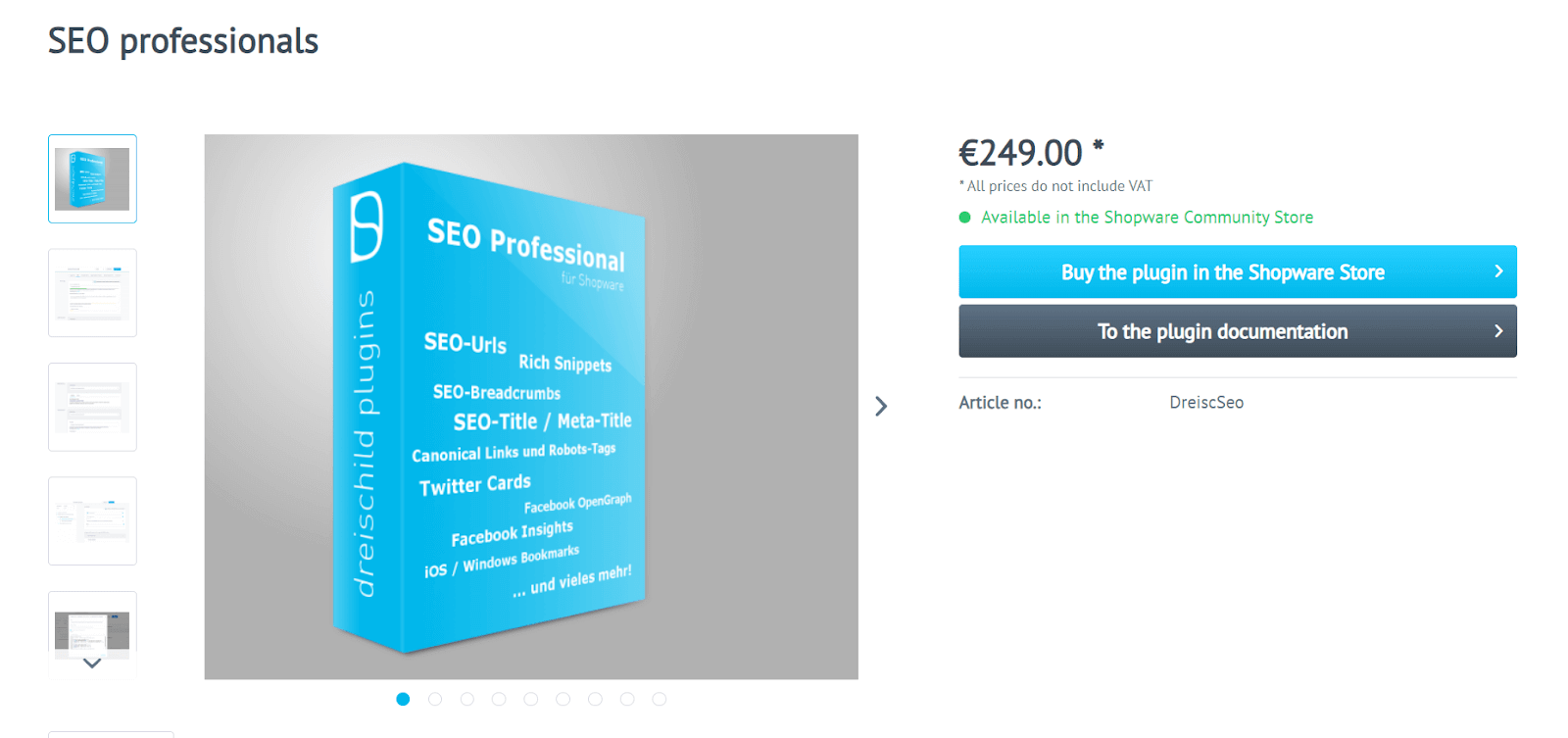
SEO Professional provides valuable insights into the meta title’s pixel length, meta description, and keywords’ character length, offering visual bars to ensure optimal length for these fields. Plus, users can freely define the robots tag for each category or product. TBulk generators for products and categories are also included, allowing automatic generation of meta titles, meta descriptions, URLs, and robots tags using customizable templates.
Moreover, SEO Professional includes a SERP preview feature, enabling users to visualize the Google search results with utmost accuracy based on the created meta information. Another remarkable capability of the plugin is the management of 301 and 302 URL redirects.
#2 SEO NoIndex and NoFollow for products and categories
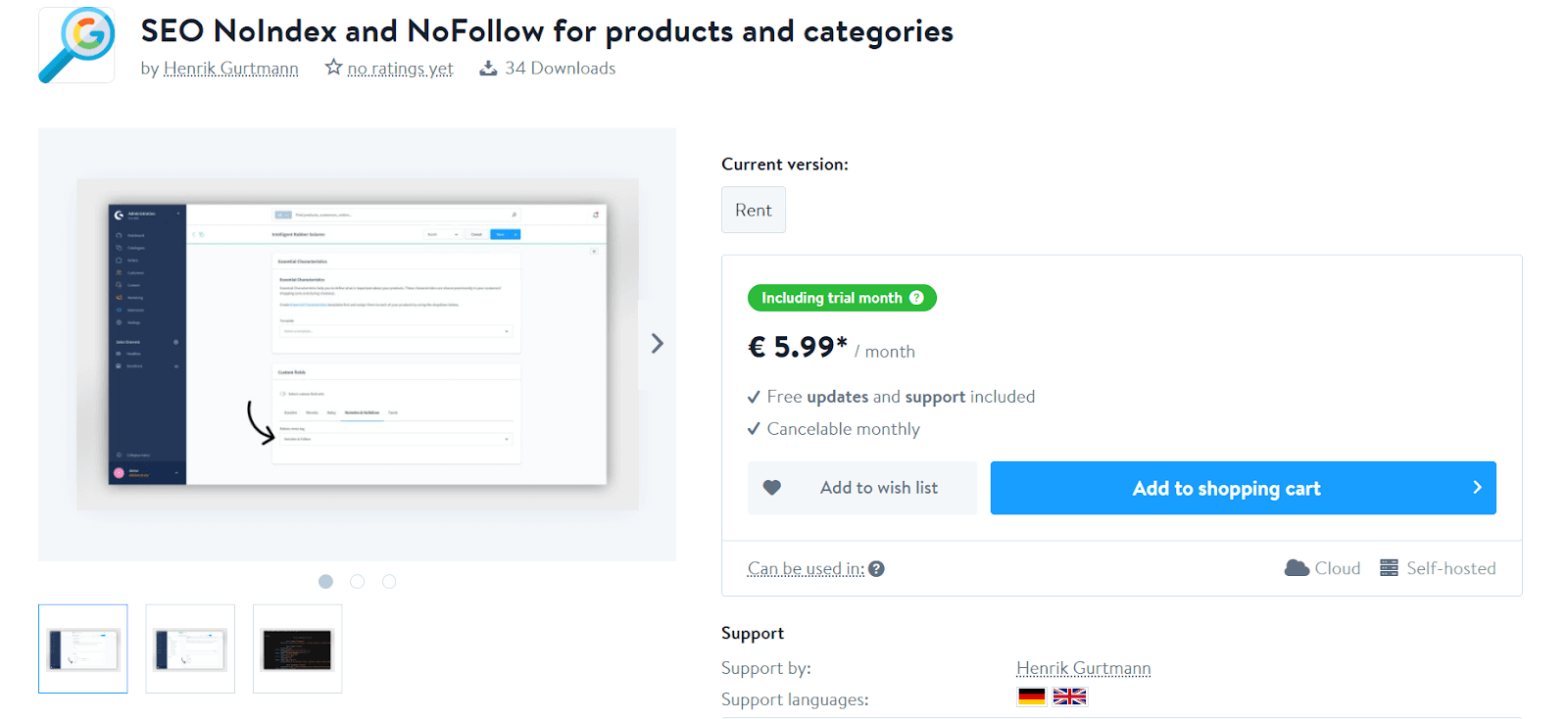
This extension offers a range of powerful features, allowing users to select between NoIndex and NoIndex & Follow settings for both products and categories.
Plus, the plugin provides unmatched flexibility by enabling individual adjustments for each category and product. Users can set distinct robots meta tags for specific pages, giving them the ability to hide particular content from search engine crawlers as necessary.
#3 SEO Redirect (301/302)
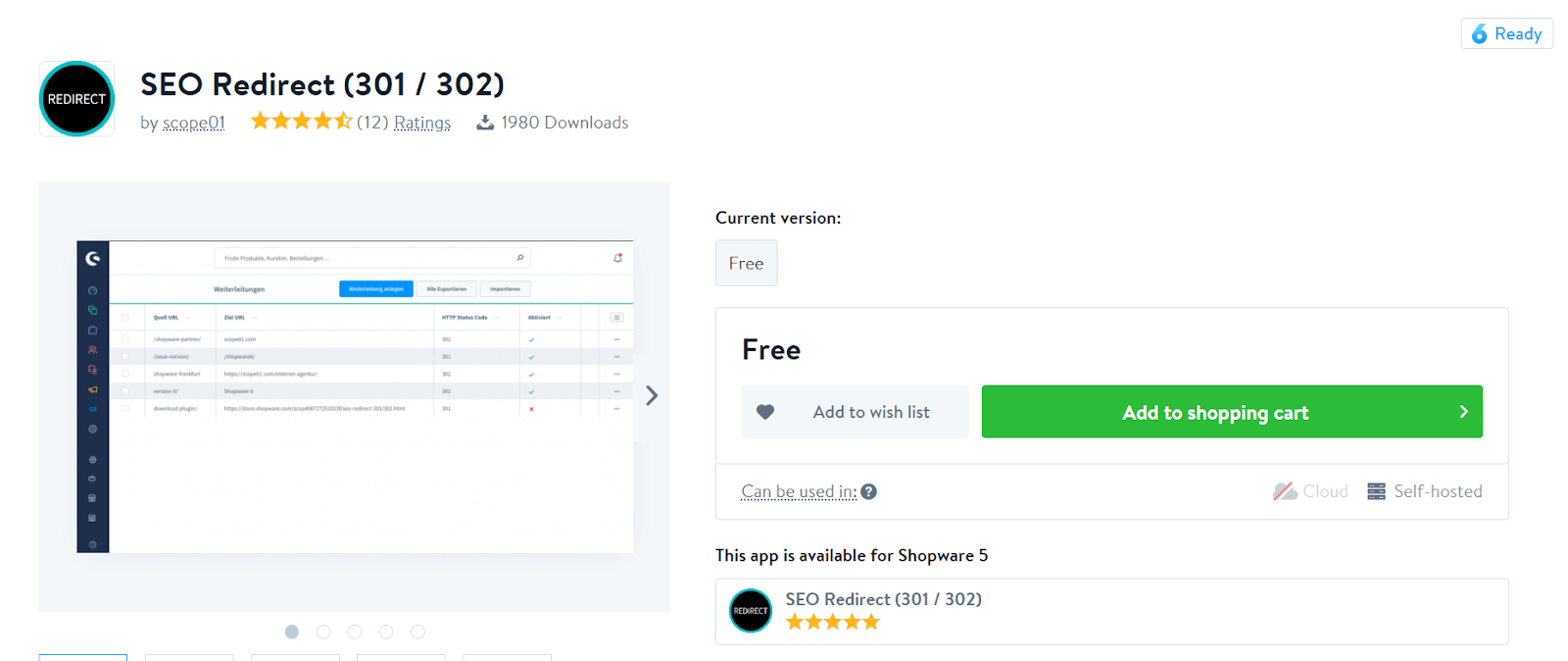
The SEO Redirect Plugin offers a user-friendly solution for managing redirects in the backend of Shopware. With this plugin, you can effortlessly create, edit, and delete redirects, providing seamless navigation for your visitors and customers.
Additionally, the plugin allows you to import and export redirects, further streamlining the management process. You also have the flexibility to deactivate or activate redirects as needed, providing full control over your redirection strategy. Embrace this plugin to efficiently manage redirects and enhance the overall performance of your Shopware-powered online store.
#4 SEO URL Manager
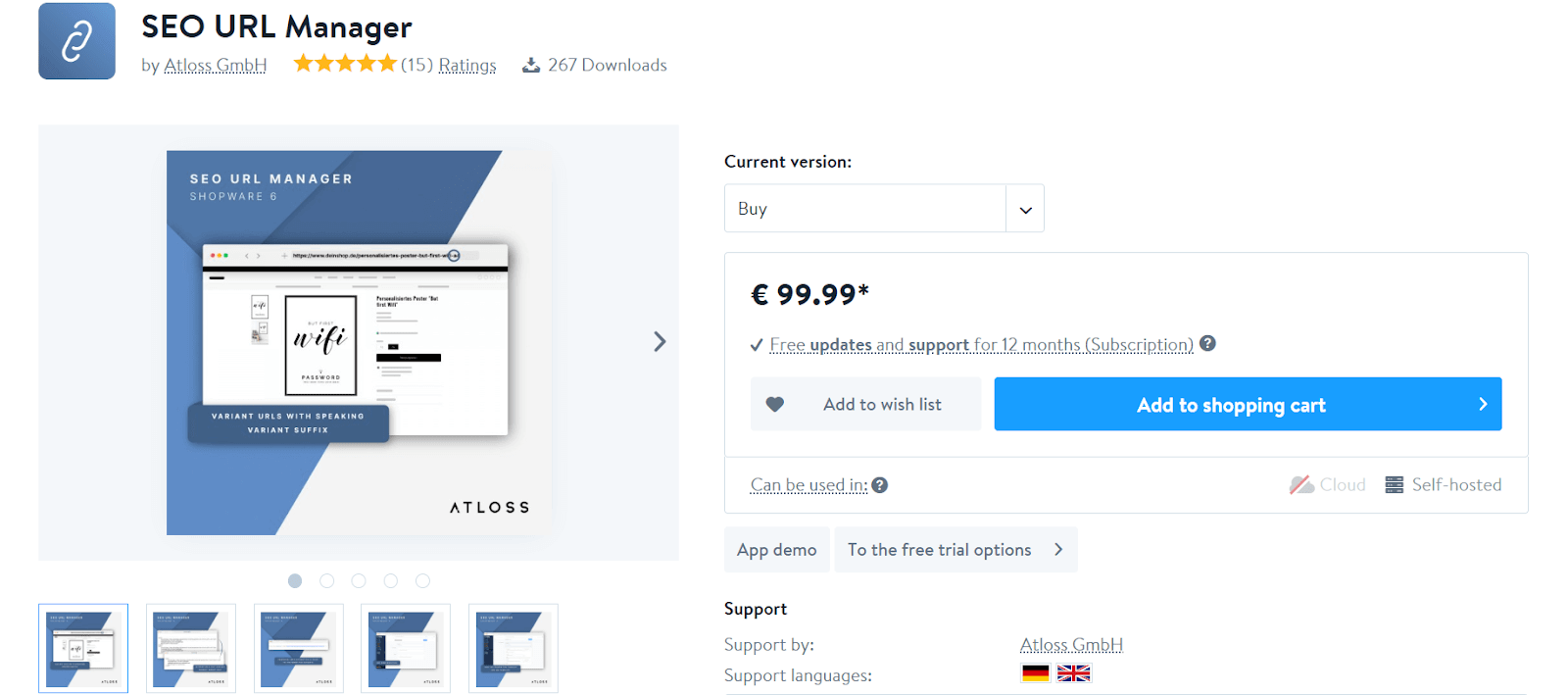
The highlighted features of this plugin can be divided into two main categories: URL management and product detail page markup.
In terms of URL management, the plugin offers variant URLs with speaking variant suffixes, making them more descriptive and user-friendly. Moreover, it automatically sets canonical URLs to point to the parent product for variants, ensuring proper indexing and avoiding duplicate content issues.
The sitemap URLs are also streamlined, containing only the product parent URLs, providing a clean and organized sitemap structure. Furthermore, listing links are intelligently directed to the parent URL of variant products, optimizing the user experience and SEO performance.
#5 Google Sitemap Generator
The Google Sitemap Generator is a valuable addition to Shopware 6, enhancing its functionality by providing a Sitemap Index and individual Sitemaps for Google across various sub-areas with SEO URL support.
This plugin significantly enhances the standard Sitemap of Shopware with various specialized Sitemaps, including those for articles, categories, pictures, and CMS pages. It also offers Sitemap Splitting, which ensures that Google can effectively process the Sitemaps, especially for stores with a large number of items or images.
Conclusion:
Shopware Is Optimal SEO eCommerce Platform Shopware comes equipped with built-in SEO functionalities that encompass critical aspects like customizable URL templates, meta descriptions, and canonical URL management. These valuable features empower store owners to craft SEO-friendly URLs and optimize their content for improved visibility in search engine results.
Additional plugins offer further customization options, enabling store owners to fine-tune their SEO strategies and enhance their online store’s overall SEO performance to align with their specific business objectives. Should you require assistance in optimizing SEO for your Shopware store, feel free to reach out to us. We are here to help!




