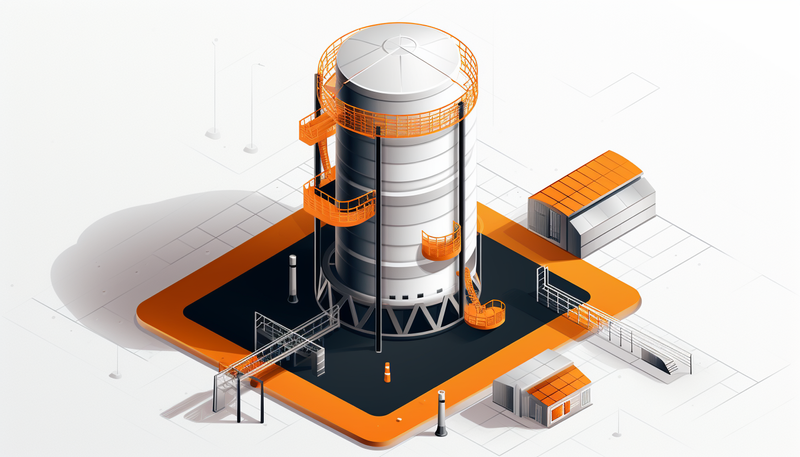A product configurator or product customizer allows configuring a product the way users want from a list of limited options to choose from.
A product configurator, constructor, or customizer allows customers to build a product the way they want. Some of the tools include only limited options to choose from color, material, or flavor, while others have very complex logic behind.
What is Product Configurator & Why It’s Worth Implementing
There are some businesses, which have no other choice but to use the customizer to present either high-end or sophisticated product combinations they create.
Oftentimes, companies just want to embed this kind of solutions in their sites to offer a better customer experience to those shoppers who are into tailoring their purchases to specific needs while they fulfill their innate thirst for creativity and get involved emotionally.
According to Bain’s survey, customers who designed their own shoes gave companies a 50% higher Net Promoter Score (a standard way to measure customer loyalty) than those shoppers that purchased regular products – it’s totally understandable.
What to Consider before Implementing Product Configurations
Building a product configurator is a pretty challenging thing that needs some consideration before you kick off:
- Think over the workflow: how a product will be created on the frontend, what behavior you expect in the admin area, in what way the created products should be displayed in the admin area, and how the product will look like on checkout, etc. If you have no idea where to start, talk to your Magento developer: you will definitely get some help and their valuable suggestions.
- Try to make the product customizer as simple as possible. It’s also essential to keep the workflow moving linearly and provide a progress bar to show consumers how close they are to the completion point.
- Add the ‘Help’ icon. You think you’ve built an intuitive and easy to use product customizer? Bear in mind that there will always be somebody who will need some assistance with understanding it. Give your customers a helping hand and put your business ahead of the curve.
- Include a persistent and clearly positioned summary so that consumers can track their customizations and see how it affects pricing without worrying that their unique design will be too costly.
Product Customizer: Successful Examples on Magento
#1 Timberland
This product configurator is one of the most used item modifications, which is user-friendly and easy to understand. The tool allows customers of the online store to choose the color, size, widths, and fit of the preferred pair of shoes. In such a way, Timberland provides its customers more freedom of choice which helps to faster convert visitors to customers and increase the chance of repeat purchases.
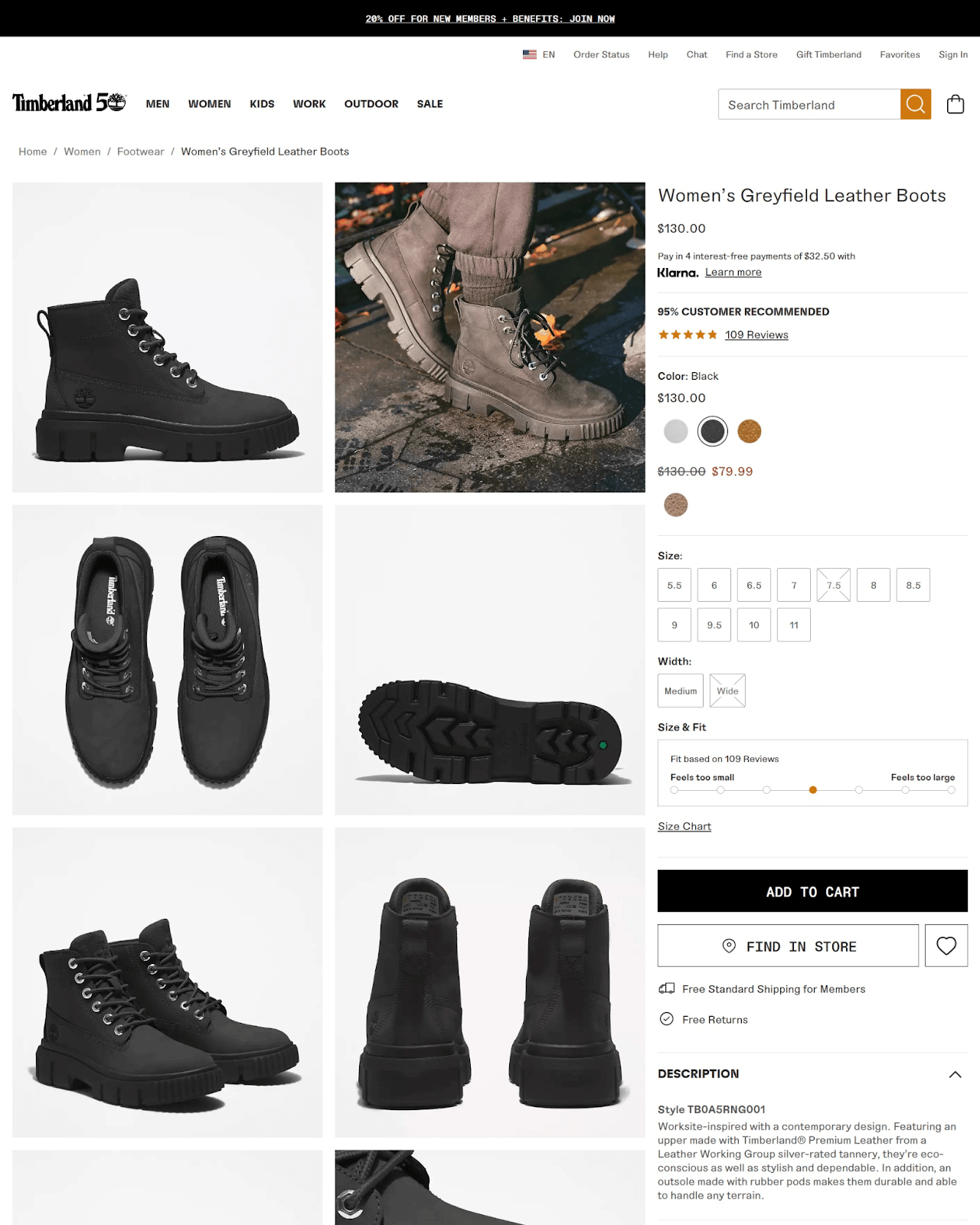
#2 Helmade Product Customizer
One more fascinating example of product customizers on Magento is an option to create your own helmet by choosing from available colors and sizes. The store’s whole business model is built on users’ opportunity to customize helmets for motorcycles, motorsports, scooters, and bicycles, which are placed in the separate ‘Custom Helmets’ product category.
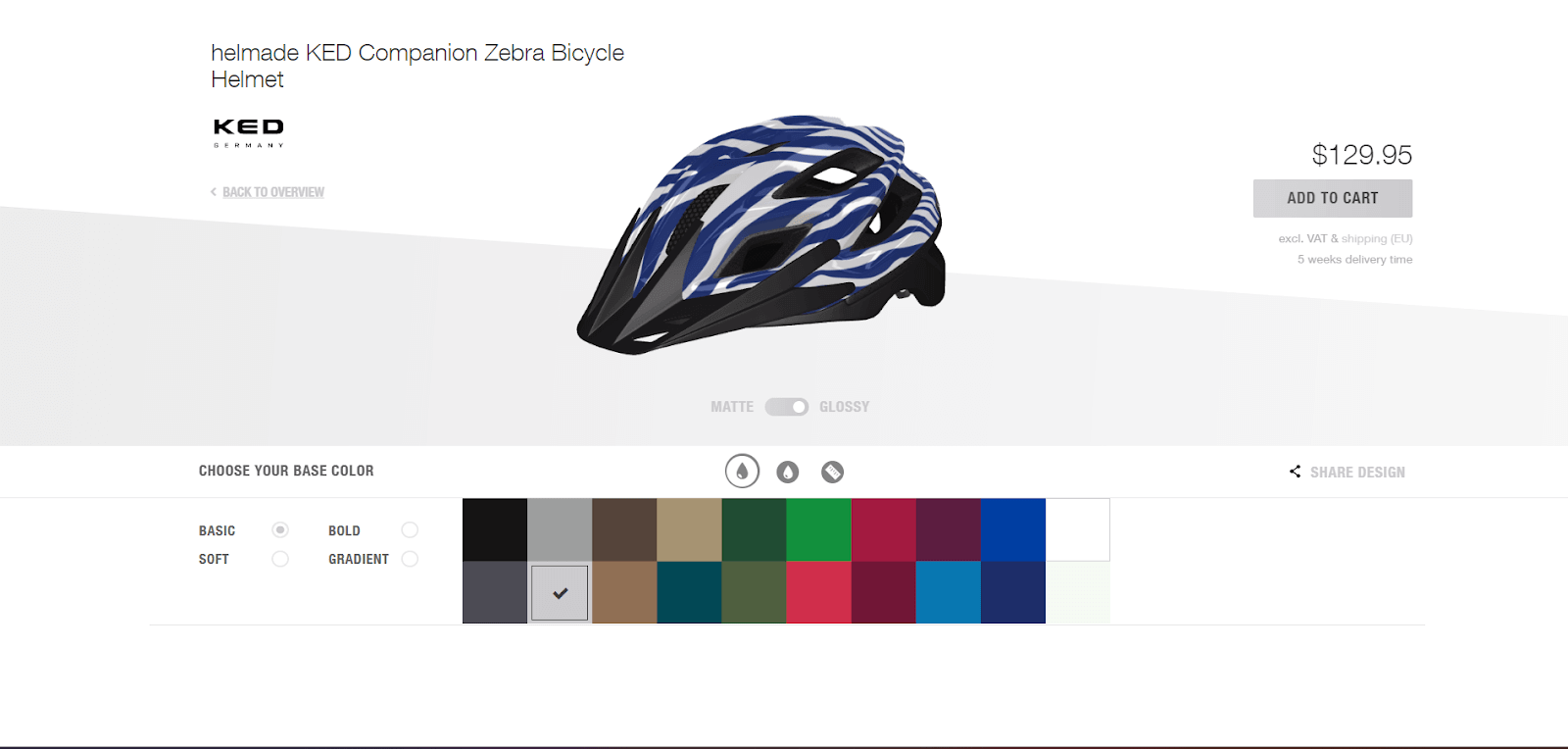
#3 Clean Origin Product Customizer
Another example is a US-based jewelry store that allows building your own engagement ring based on the selection of models. Users could choose metal, prong, and size, based on which the ring’s appearance is changed responsively. It enables customers to configure a ring to the extent they want and select parts to be installed, and recalculates the product’s price on the go.
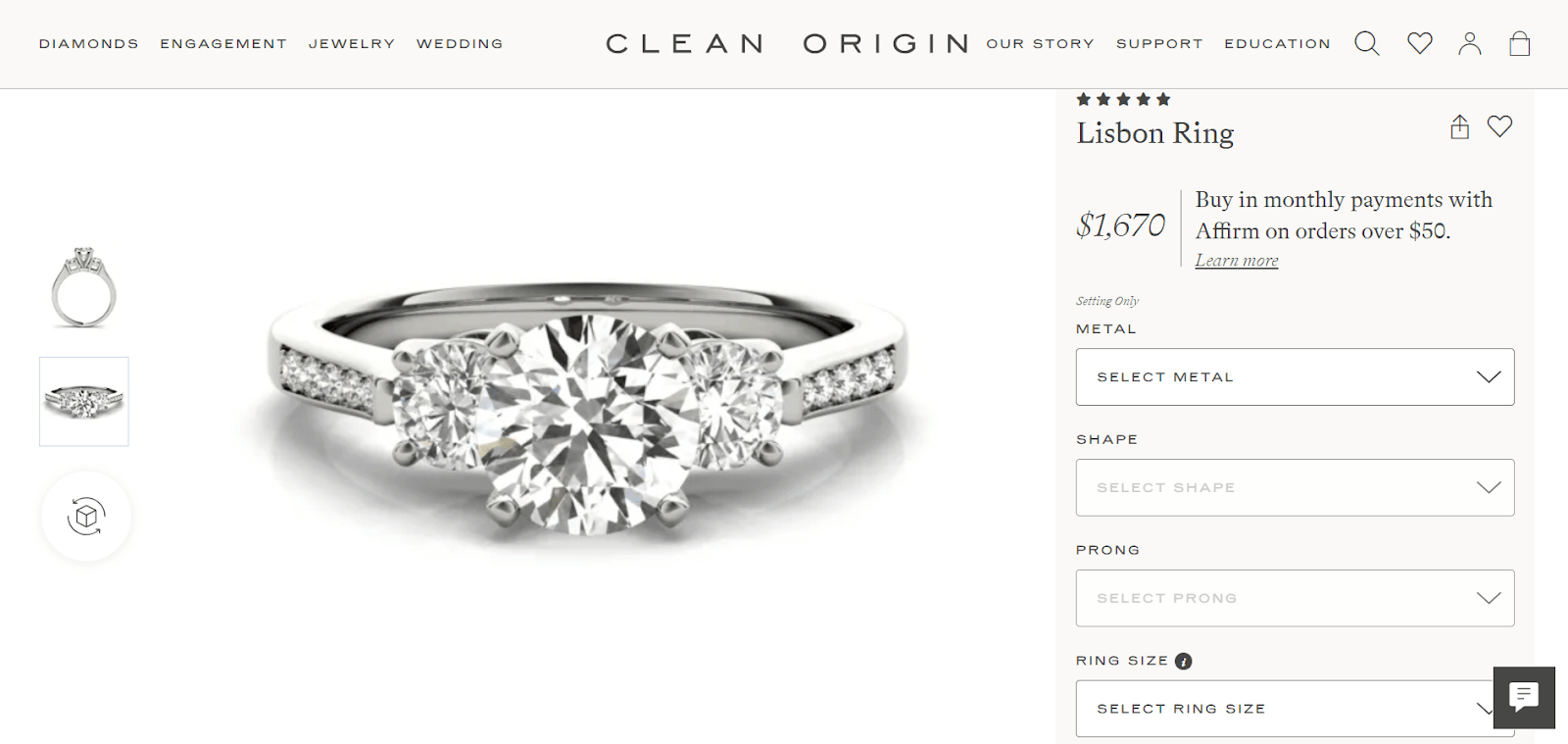
#4 The Rug Company Product Customizer
Have a look at how the rugs store implemented the product configurator functionality into their Magento store. Users could choose a basic design to start customizing, then select colors from a wide range of tones and shades, and specify length and width in cm.
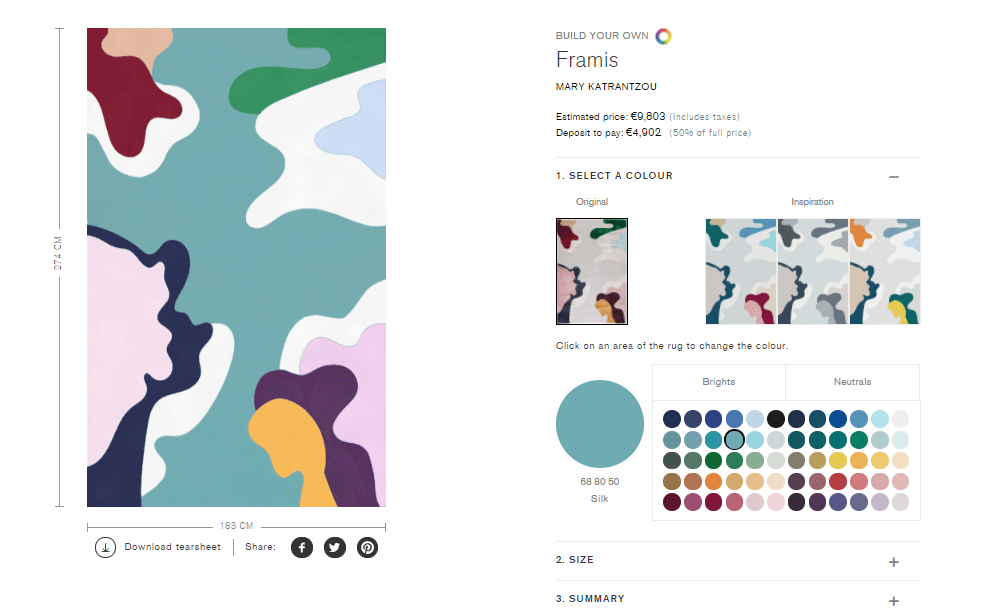
How to Implement Configurators on Magento Product Customization
And now, let’s look at how product builders could be implemented within the Magento concept and what options the process may include. Basically, a product customizer is nothing but a product with different options and, sometimes, a bunch of other bonuses in the box. Imagine you plan to sell custom-tailored present baskets that can be configured by shoppers. This basket is supposed to include just regular products from your catalog. To build a basket customizer, you can use default grouped or bundled Magento product types. Which one to select depends on the outcome you plan to have in the end. Keep in mind: bundle products allow more complex combinations. Unlike the grouped product whose children are shown at the checkout as various simple products, in quotes in orders bundles are represented by both parent and child items.
Possible Magento Product Configurator Implementation Scenarios
✓ Bundle or Grouped Magento default product.
✓ Simple product + Custom options.
✓ Configurable product + Customization.
✓ Bundle product + Customization.
✓ Custom product creation.
Of course, the number of scenarios is not limited only to these five we’ve mentioned.
What to do if you plan to allow your customers to add those simple products and offer them several other options on top? For example, you want to include a tea package into the basket, but you have packages of different sizes and want all of them to be seen by customers. Here, you have more than just one single approach to implement the solution: use any of the product types mentioned above or a configurable product. In any case, the default product should be programmatically customized by a development team. Another option is to let them create an entirely new product type. What you finally choose depends on your business model and the expectations you have about the product creation workflow.
If you are not really well-versed with the functions product configurators may include, look at the following list: it may be a good starting point for you.
With product customizer, you are able to:
✓ Show all possible product variations;
✓ Change colors, patterns, and designs (dynamic visualization);
✓ Automate calculations related to measurements, weight, voltage/wattage, shipping, packaging, pricing, and other dimensions as specified by clients;
✓ Allow your customers to add or save custom-configured products from wishing list or saved products list for future re-ordering; ✓ Allow customers to send the result to their emails;
✓ Allow customers to share products created with others;
✓ Allow customers to customize and design the final product using the attributes defined in Magento admin etc.
Product Configurator Software & Magento Extensions
Our guidance wouldn’t be complete if we didn’t tell you about some ready-made solutions available on the market that offer product customization features we spoke about. We usually build our own product customizers since, in most cases, it makes more sense to create them from scratch than changing already available extensions to meet customers’ requirements. Still, we do our best always to be up-to-date and inform you about the solutions from other third-party providers that we could potentially use in our projects. Check out what we have discovered recently.
#1 JustSelling
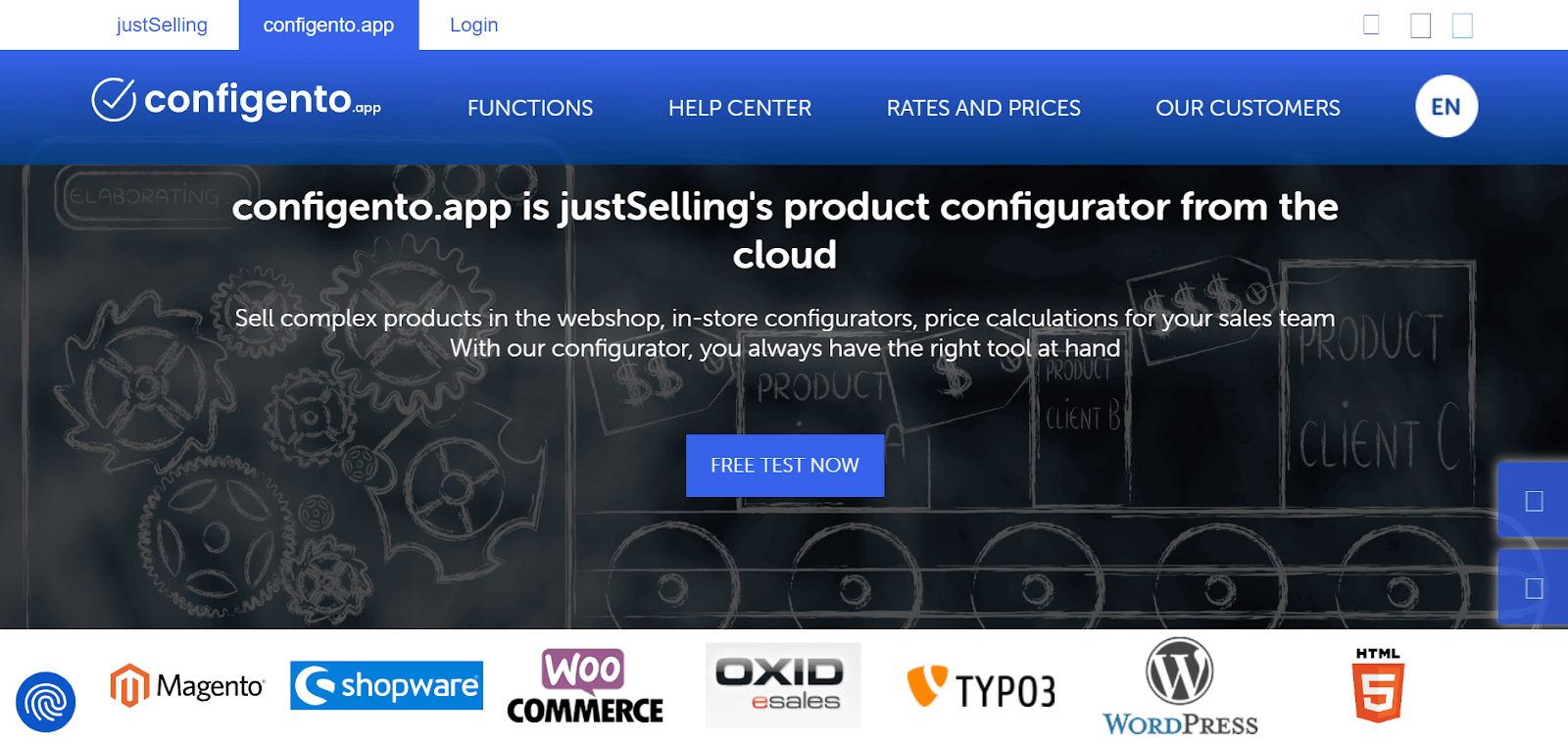
Ecommerce platforms: Magento 1 & Magento 2, Shopware, and WooCommerce.
Price: from €49 per month
#2 Zakeke
The product customizer is also an excellent tool to enable your customers to create their own products: add images, text, select colors from the predefined palette, etc. It is easy to understand, has well-tailored functionality, and allows customers to alternate any of the attributes and immediately see how it will look.
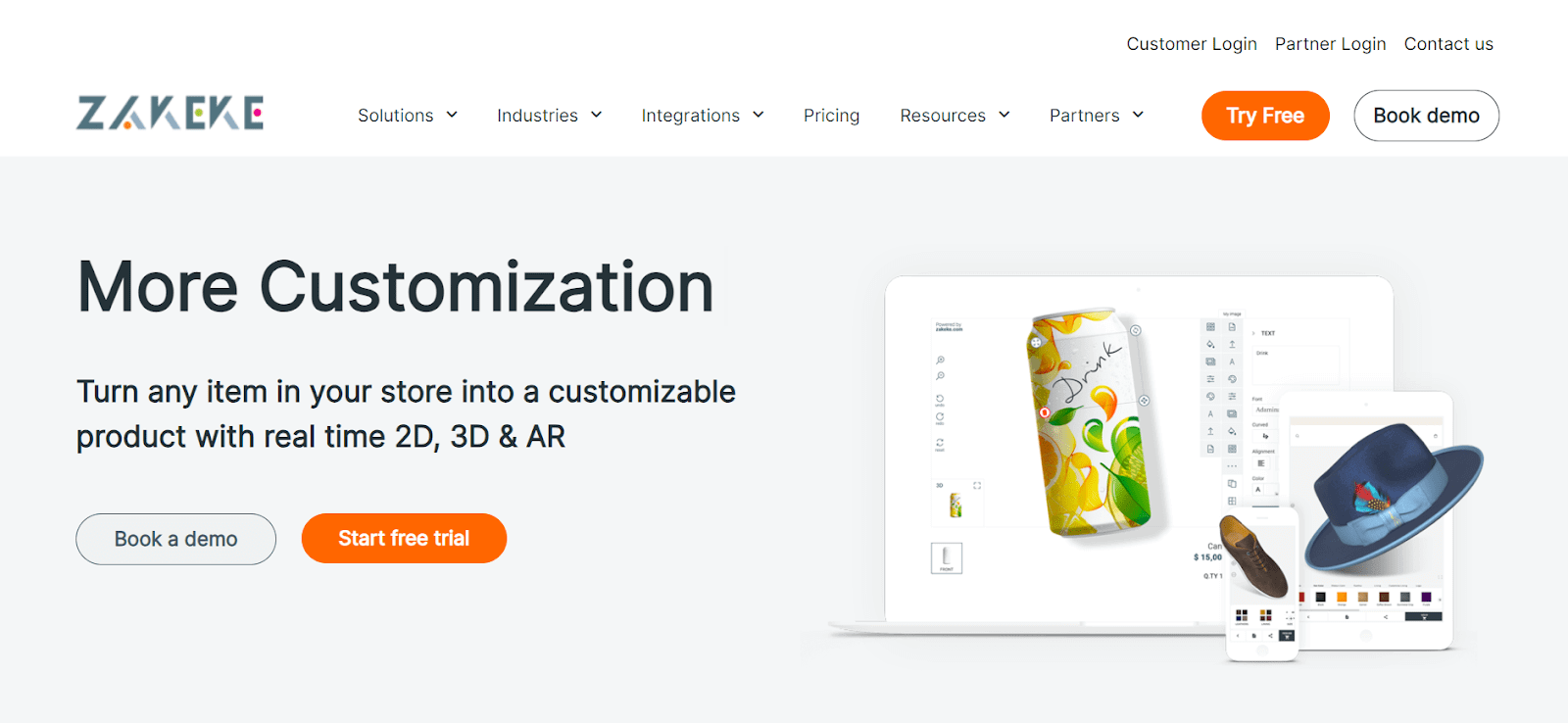
Ecommerce platforms: Magento 1 & Magento 2, WooCommerce, Shopify, PrestaShop, BigCommerce, and Salesforce Commerce Cloud.
Price: from $10.43 per month
#3 Productimize
The service allows clients to design their items by setting and selecting texts, dynamic pricing options, rendering product images, etc. Currently, the platform accepts GLB, GLTF, FBX, and OBJ file formats to handle the 3D product images.
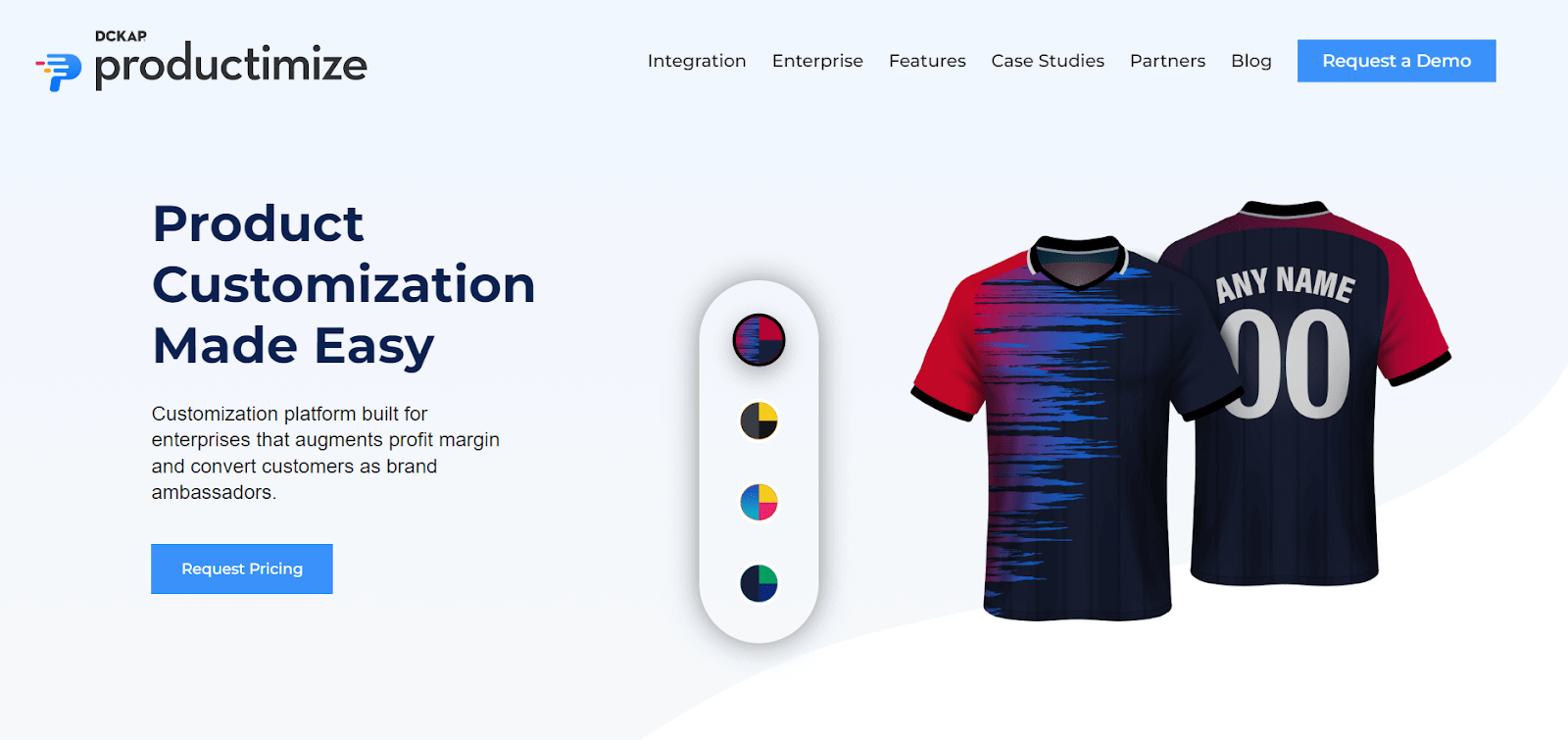
Ecommerce platforms: Magento Commerce Cloud, BigCommerce, Shopify, SAP Commerce Cloud, and Salesforce Commerce Cloud.
Price: on request
Also, here’s a list of the Product Customizer Magento Extensions:
✓ Custom Product Builder by Buildateam;
✓ Product Configurator for Magento 2 by Amasty.
Conclusion
Bottom line: if you want to create exclusive products that will make your customers come back for more, using a product customizer is a winning card for you. Whether you opt for an already existing solution or decide to create your own tool, it depends on your specific business needs. If you want to implement a product customizer into your online store to drive more sales, find a reliable ecommerce partner in one of the listings, such as Selected Firms, to make sure that everything will work seamlessly.