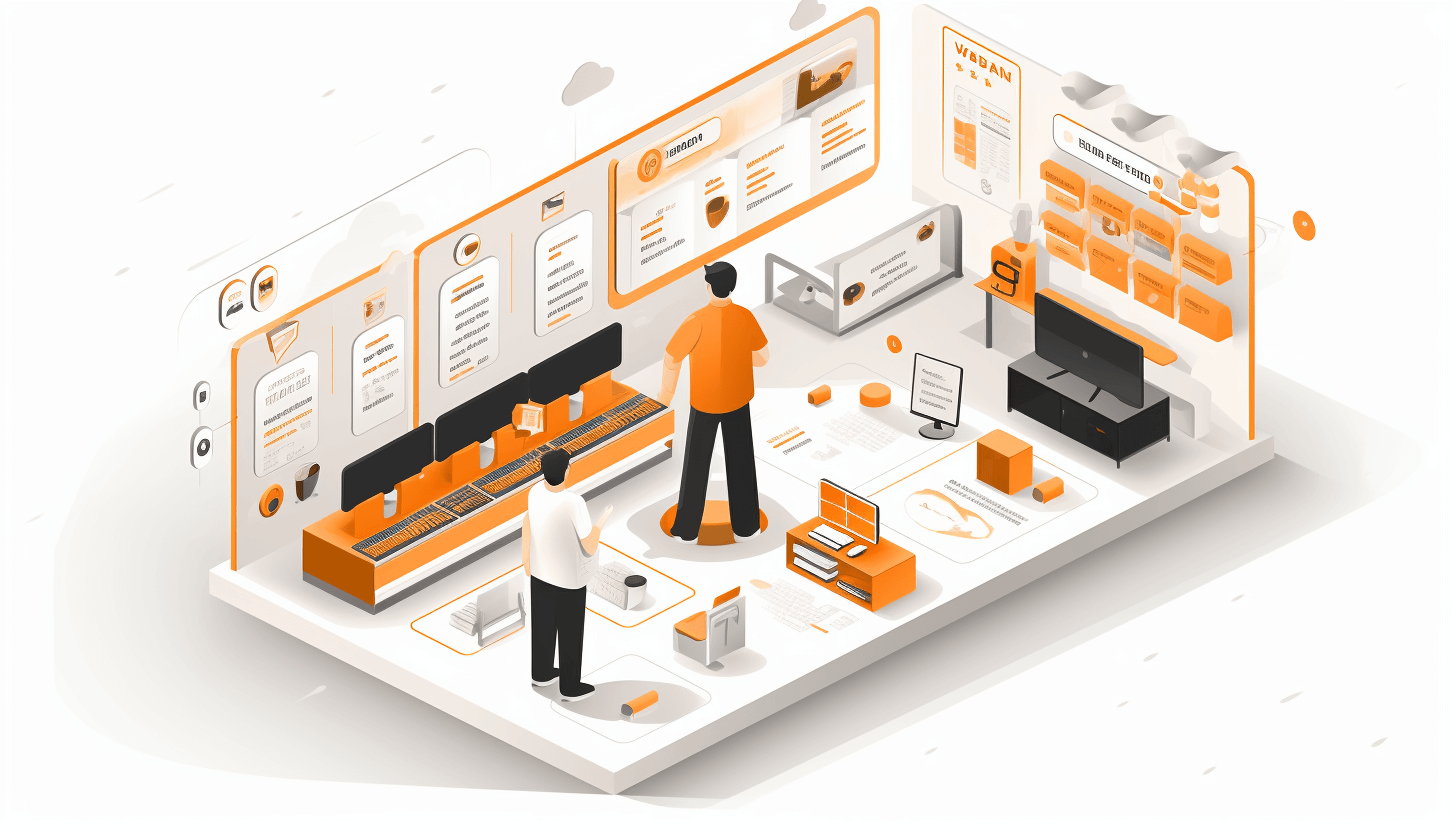In the eCommerce industry, strong customer relationships are crucial. Magento product recommendations help you achieve this goal.
Automat reported that 49% of consumers purchased a product that was not originally planned, after receiving a personalized recommendation. By tailoring eCommerce recommendations to each individual customer’s interests and needs, you can increase engagement, drive sales, and foster a sense of loyalty that keeps customers coming back for more. We’ll explore what’s behind the system of personalized recommendations, how it works, reasons why you can benefit from them and where to actually implement them in your store or marketplace. Whether you’re just starting out or looking to take your online store to the next level, personalized recommendations can be the key to building stronger customer relationships and growing your business.
How Do Personalized Product Recommendations Work in eCommerce?
Product eCommerce recommendations use a variety of algorithms and techniques to analyze customer behavior and generate relevant product suggestions to help online shoppers find products that are relevant to their interests, preferences, and purchase history. So let’s find out the mechanism behind personalized product recommendations in eCommerce!
#1 Data Collection
The first step for setting up personalized product recommendations is data collection. The system collects a wide range of data on customer behavior, including purchase history, browsing history, search queries, and demographics. Thus, the system can create a detailed customer profile later used to identify what customers might like the most.
Then the system collects the data from your online store, taking into account every detail of the products you offer to buy. So, after the system can identify customers with preferences similar to your offerings.
#2 Customer Data Analysis
Once the customer data is gathered, it is analyzed using specific algorithms, such as collaborative filtering, content-based filtering, and hybrid approaches.
✔️ Collaborative filtering works by analyzing the behavior of similar customers to suggest products that may be of interest to a particular customer.
✔️ Content-based filtering analyzes the attributes of the products themselves, such as color, size, and price, to suggest similar items.
✔️ Hybrid approaches use a combination of these algorithms to generate recommendations.
#3 Product Catalog Analysis
eCommerce stores have a catalog of products that are available for purchase. Each product is associated with metadata that describes its attributes such as color, size, brand, category, and price. This metadata is used by the recommendation engine to suggest relevant products to your customers.
#4 Data Processing by Recommendation Engine
The recommendation engine is a software module that does the actual work behind eCommerce product recommendations! It processes the customer data and product catalog metadata to compare what the store has and what the customer is interested in to generate personalized product recommendations.
#5 eCommerce Product Recommendations Presentation
Once the product recommendations have been generated by a recommendation engine, they are presented to your customers in different ways. This can include product suggestions on the homepage, category page, product page, or in the shopping cart.
What Is the Connection Between Recommendation Engine and Machine Learning and How Does It All Actually Work?
As mentioned, machine learning (ML) is the underlying technology that powers the recommendation system. ML is a subset of artificial intelligence (AI) that involves training computer algorithms to learn patterns and make predictions based on data. It is used in recommendation engines to analyze customer behavior and generate personalized product recommendations in eCommerce.
In a nutshell, the work of a recommendation engine involves data collection, preparation, model selection, training, testing, and deployment. But read on to dive into the topic 👇
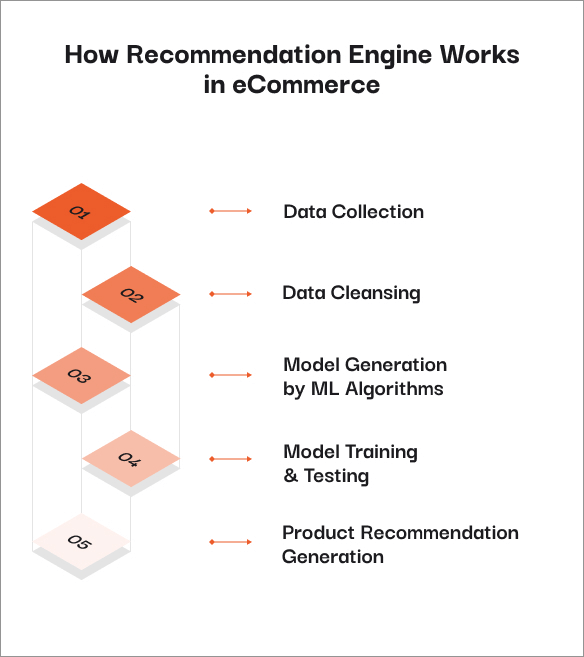
1️⃣ At first, the recommendation engine collects data on customer behavior, as was described in the section above. It is an ongoing process and the recommendation engine requires a lot of computational power to process large amounts of data.
2️⃣ Then, the data collected needs to be cleaned, normalized, and prepared for analysis. This involves removing duplicates, filling in missing values, and transforming the data into a format that can be used by ML algorithms.
3️⃣ Afterwards, the recommendation engine selects the necessary ML algorithms for generating product recommendation models based on the characteristics of the data and your business goals.
4️⃣ And then, model training and testing starts! The algorithm learns to identify patterns and relationships between the data collected and test these patterns for different metrics, including accuracy, precision, and recall.
5️⃣ Finally, the models processed by the recommendation engine can be deployed, and voilà personalized product recommendations are running in your online store and helping your customers to get a better shopping experience.
Where to Place Product Recommendations?
The placement of product recommendations should be strategic and tailored to the specific needs and goals of the eCommerce store. However, there are numerous examples of successful incorporation of recommendations in online stores, so let’s learn from them.
Homepage
Product recommendations can be displayed prominently on the homepage of an online store if you’ve already visited this shop and showed interest in some products.
For example, Adidas’ online shop remembers all customers’ clicks on the products from previous visits, so next time customers land on their website, they can see items they viewed before in the section “Still Interested?”
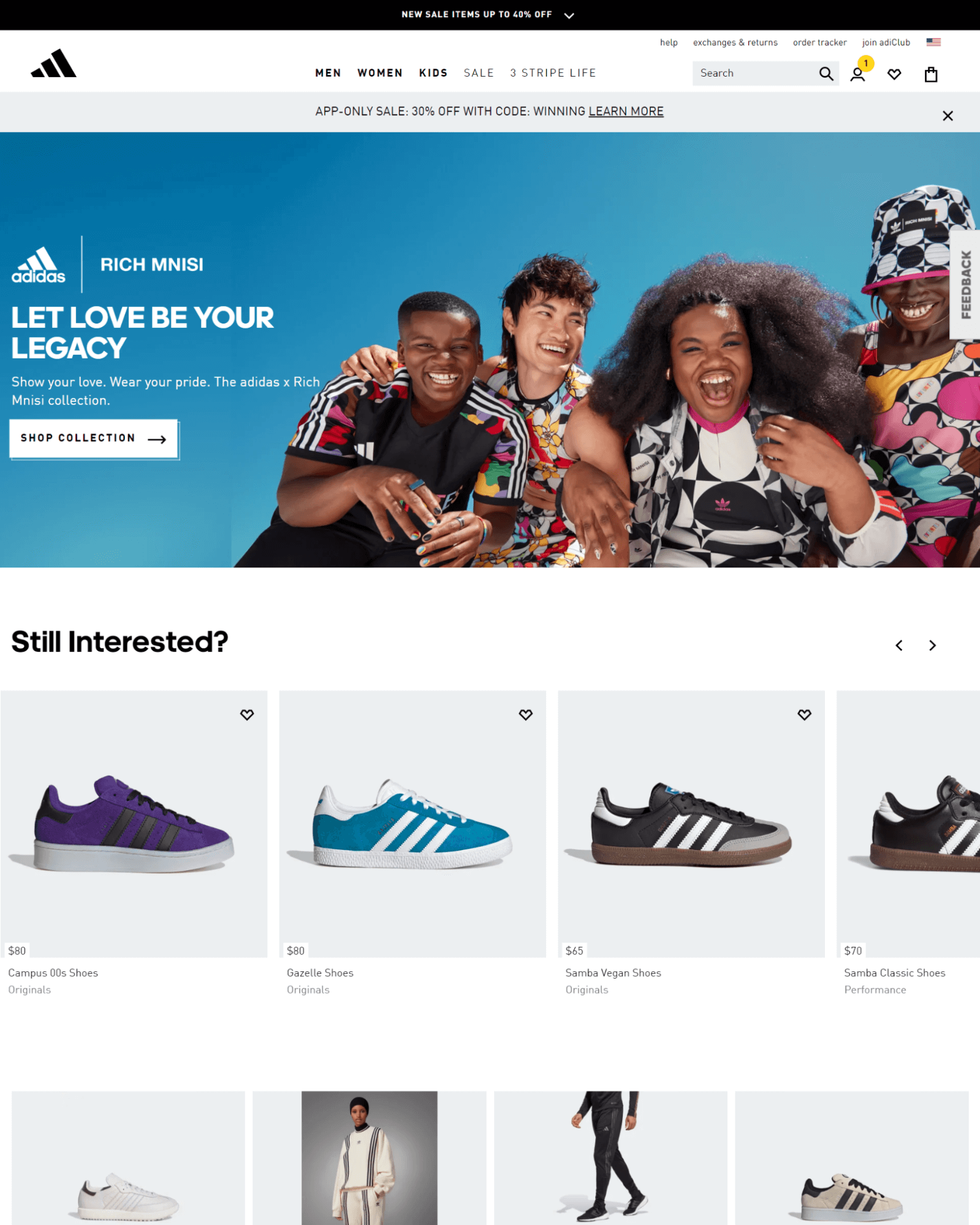
Category Page
Also, recommendations can be displayed on category pages to help customers navigate the store and discover more products that might be of customer interest.
For example, in the “Books” product category on Amazon, if customers scroll down, they can see the list of books recommended based on previously viewed items.
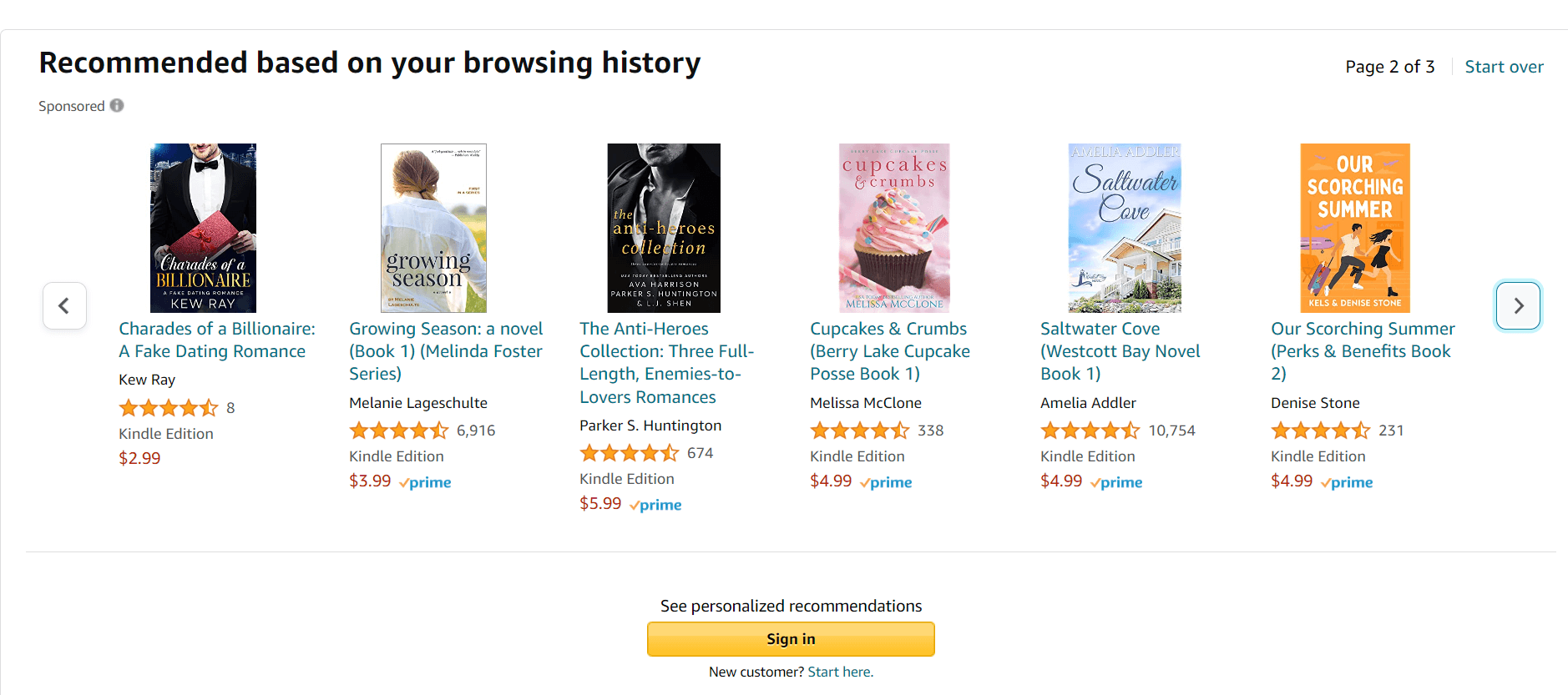
Product Page
Another must-have placement for product recommendations is a product page.This encourages your customers to make additional purchases or facilitates the choice of one or another product.
The great example for this placement is done by Mango. Just right below the dress you are willing to buy a customer can see the dresses they already viewed. This allows customers to compare clothes right on a product page, make their decision in favor of one or another much faster, and order it without any doubts!
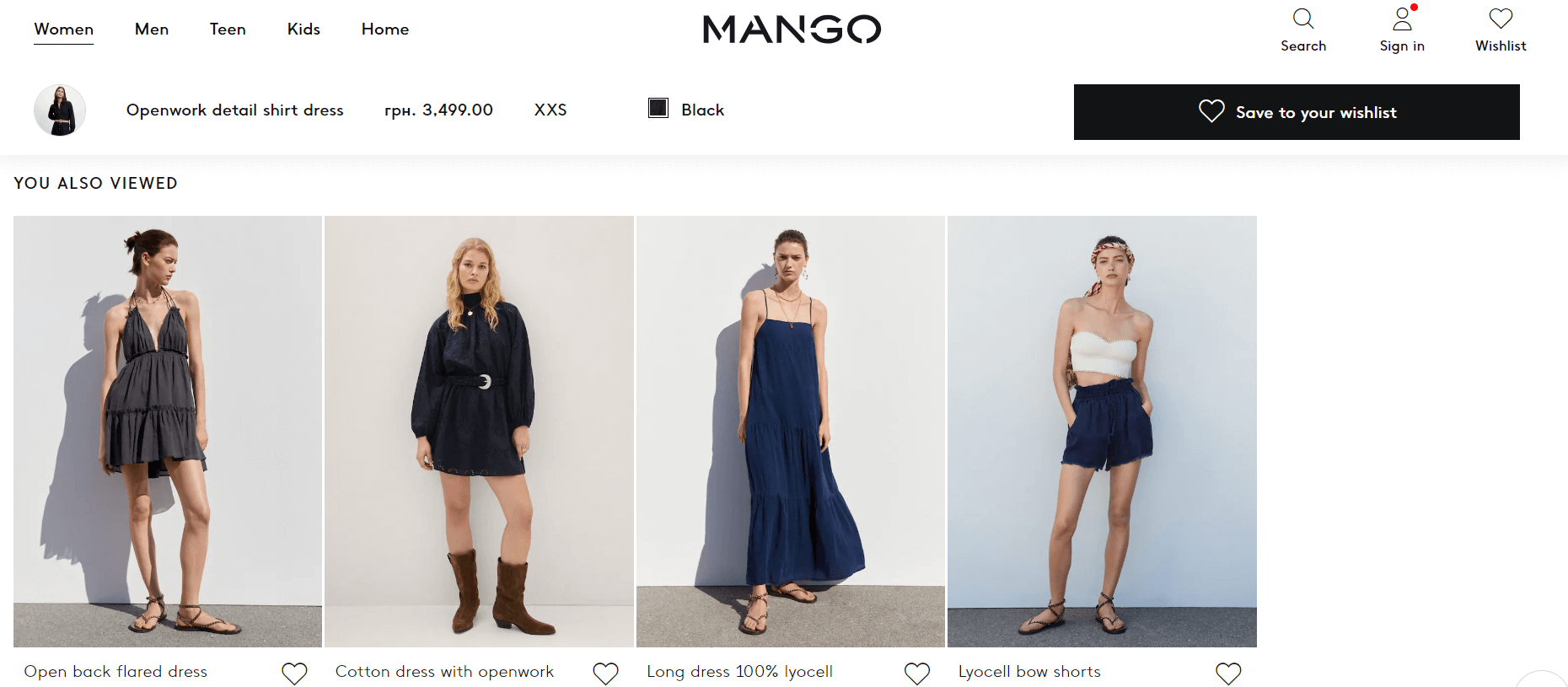
Shopping Cart
eCommerce recommendations can be displayed in the shopping cart to encourage customers to add more items to their order before checking out. Pandora, for example, hints to customers to check out similar rings to the one added to a cart in the section “You May Also Like”.
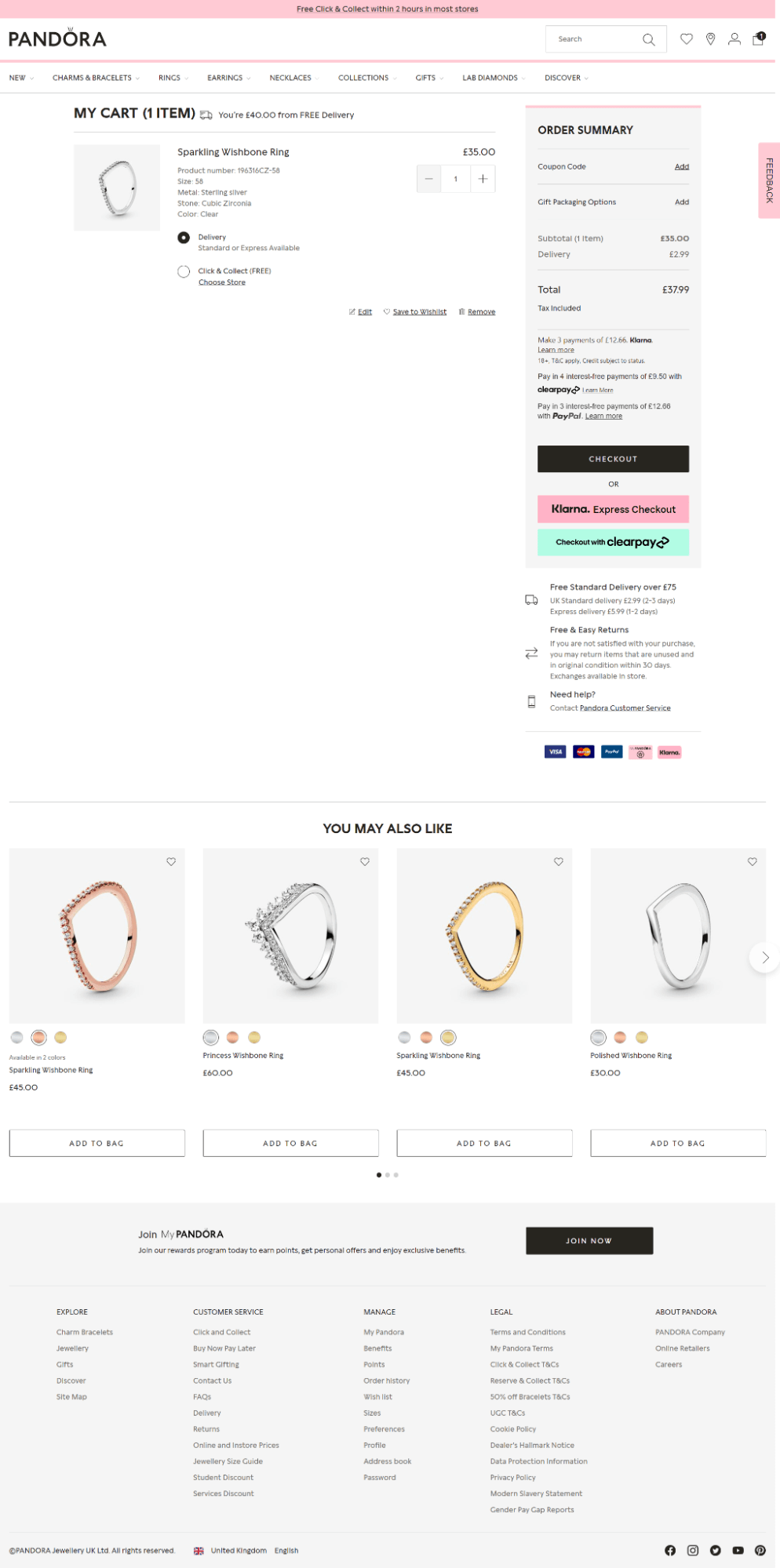
Reasons Your Store Needs AI Recommendations
AI personalized recommendations make the shopping experience more engaging and enjoyable for your customers. By suggesting products that align with their interests and preferences, customers are more likely to find what they’re looking for and discover new products that they may not have found otherwise.
However, this also leads to better sales metrics, and let’s see how!
Increased Average Order Value (AOV) and Sales Revenues
However, studies show that personalized recommendations can increase AOV by 369% by suggesting additional products that your customers may be interested in, while site revenues can grow to as much as 31% of the total.
Improved Conversion Rates
Shoppers who do not engage with recommendations convert at 1.02%. However, when personalized recommendations are used on the website, the improvement in conversion rate is estimated in 288%.
Encouraged Repeat Purchases
By providing AI recommendations based on a customer’s previous purchases and browsing history, online stores can encourage repeat purchases. This shows your customers that the store understands their needs and is able to offer relevant products.
Decreased Cart Abandonment Rate
Product recommendations can decrease shopping cart abandonment rates by suggesting relevant products that customers are more likely to purchase. If your customer is on the fence about a product they added to their cart, personalized recommendations can suggest related products or complementary items that could convince them to make the purchase.
Better Inventory Management
By analyzing customer data to provide recommendations, online stores can also improve their inventory management by identifying which products are popular and which are not, and adjust their inventory accordingly to optimize sales and reduce waste.
Our Guide to Install Machine Learning Recommender Systems to Magento 2
OK, personalized product recommendations are cool, you get it. But how to make them work? How to connect product recommendation engines to your eCommerce platform?
We take care of it. We analyzed two of the most popular tools for AI powered recommendations in Magento 2 and want to share our knowledge with you!
Adobe Product Recommendations
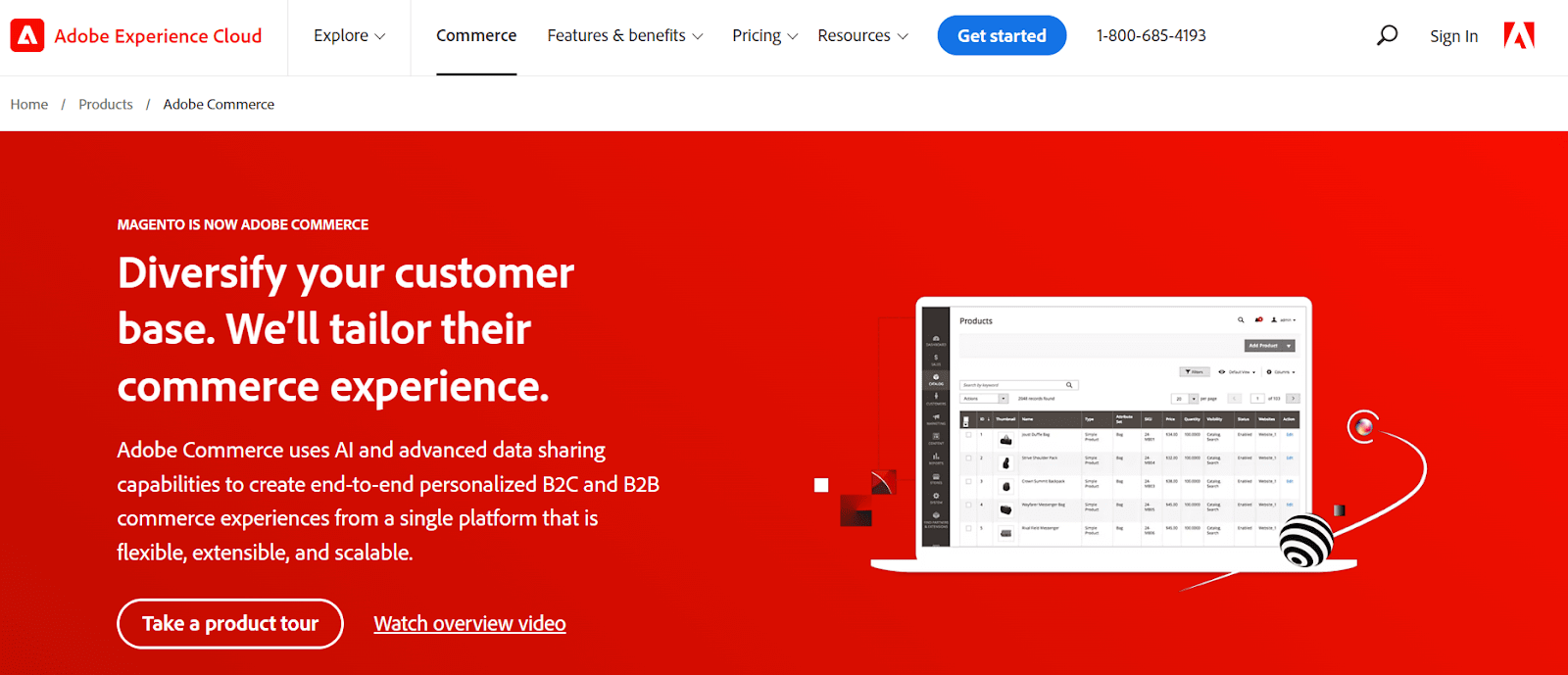
With Adobe Commerce, you have out-of-the box functionality for personalized recommendations with complete control over creating, managing, and deploying them across multiple store views effortlessly.
The product recommendations in Adobe Commerce leverage the advanced capabilities of Adobe Sensei, an artificial intelligence technology that utilizes machine-learning algorithms. By conducting a comprehensive analysis of aggregated visitor data, Adobe Sensei enables a profound understanding of customer behavior. By integrating this valuable data with your Adobe Commerce catalog, the platform delivers an exceptional and personalized shopping experience.
Pricing: included in Adobe Commerce
To configure Adobe recommendations, you need to:
1. Go to Admin Panel
2. Choose “Marketing” → Product recommendations
3. Click on ‘Create Recommendation’
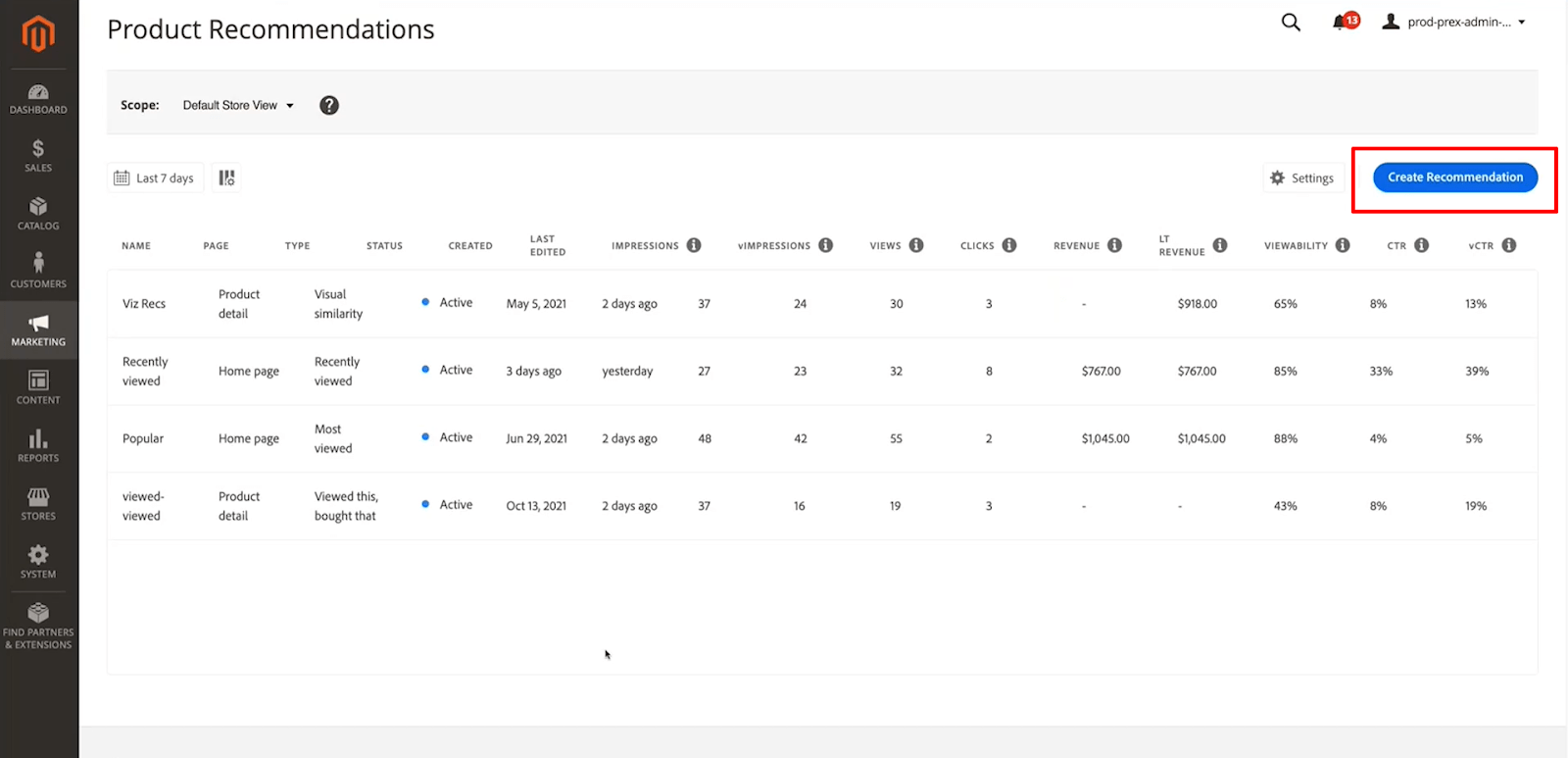
Scenario:
🔶 Name your recommendation, choose on what page it should be displayed.
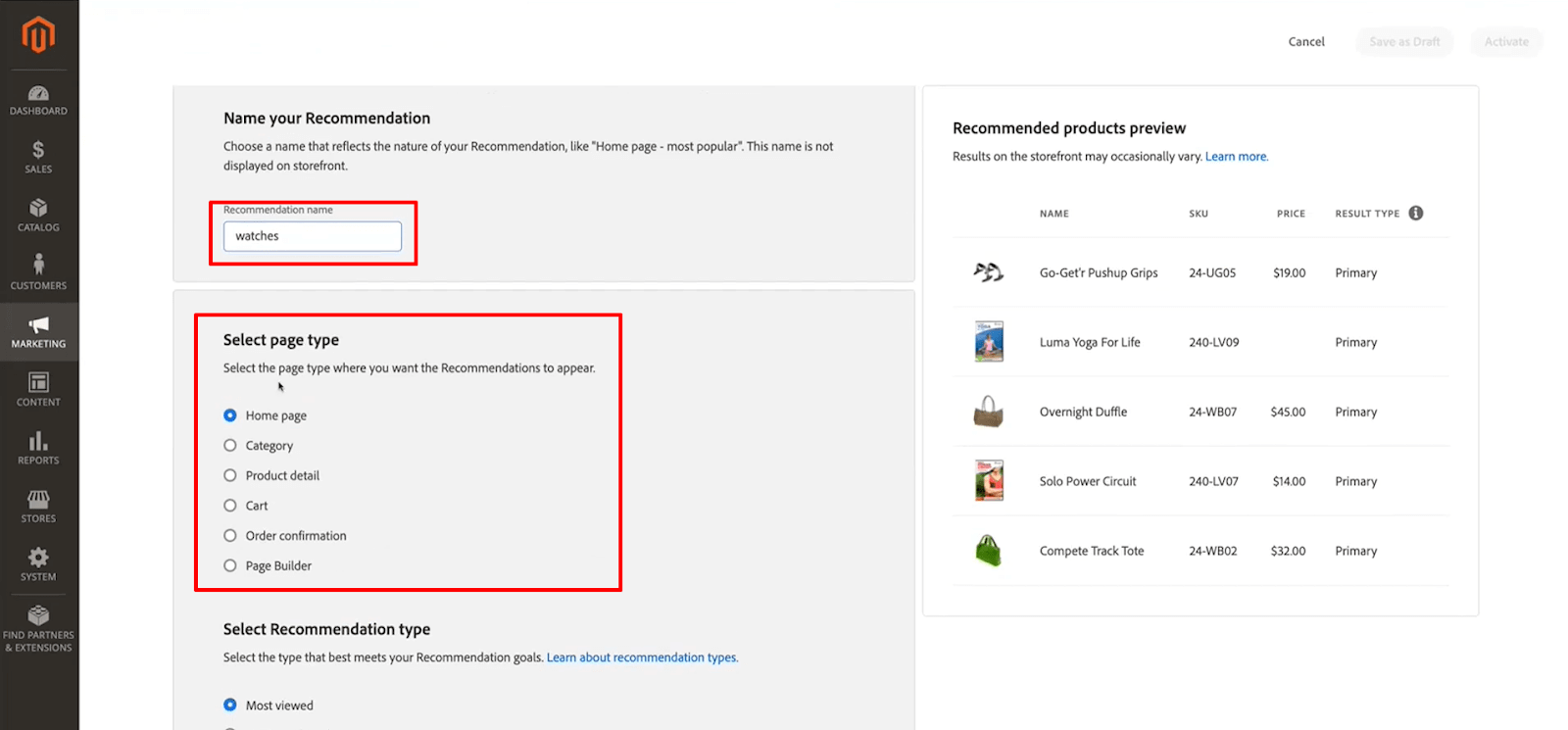
🔶 Choose recommendation type.
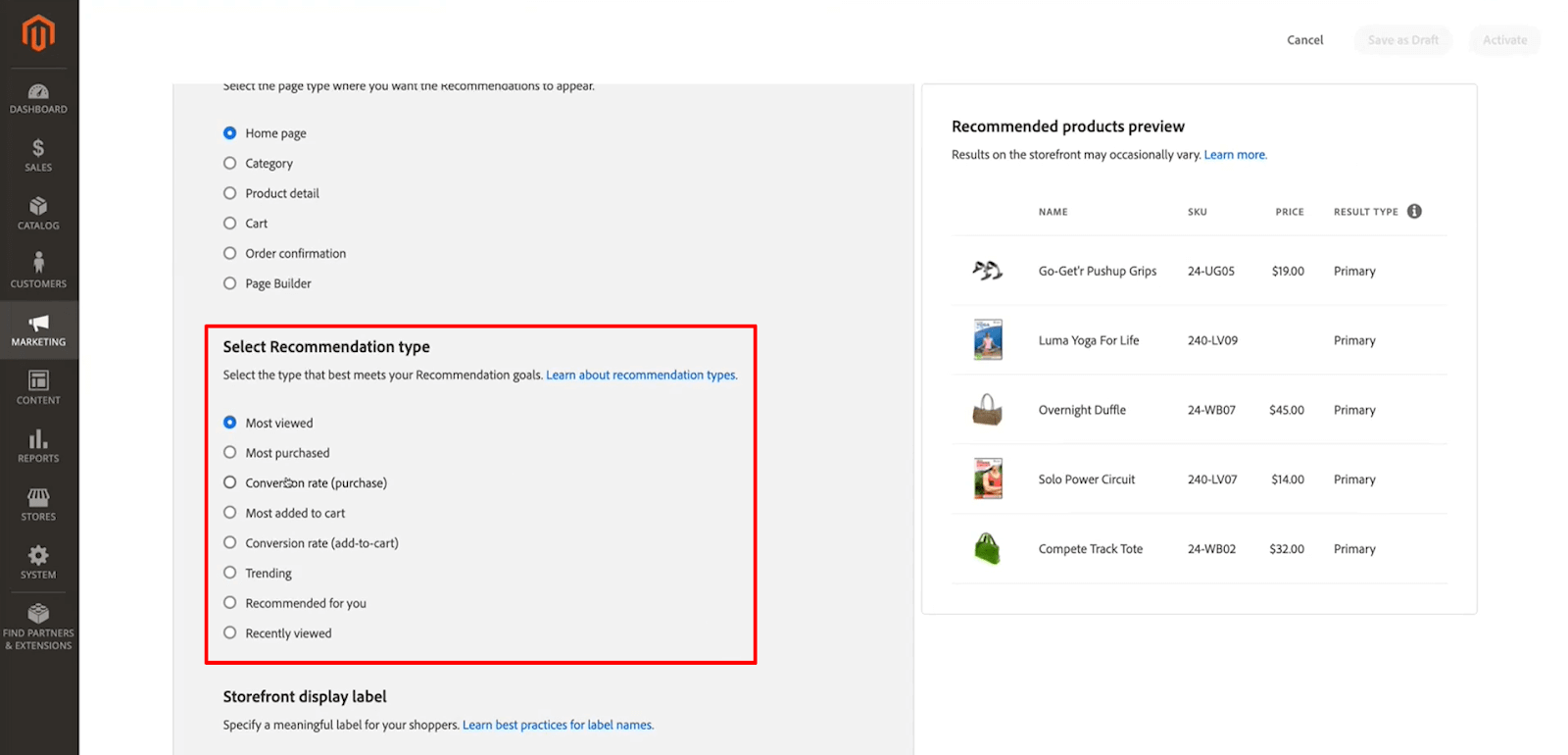
🔶 Choose the name for your recommendation.
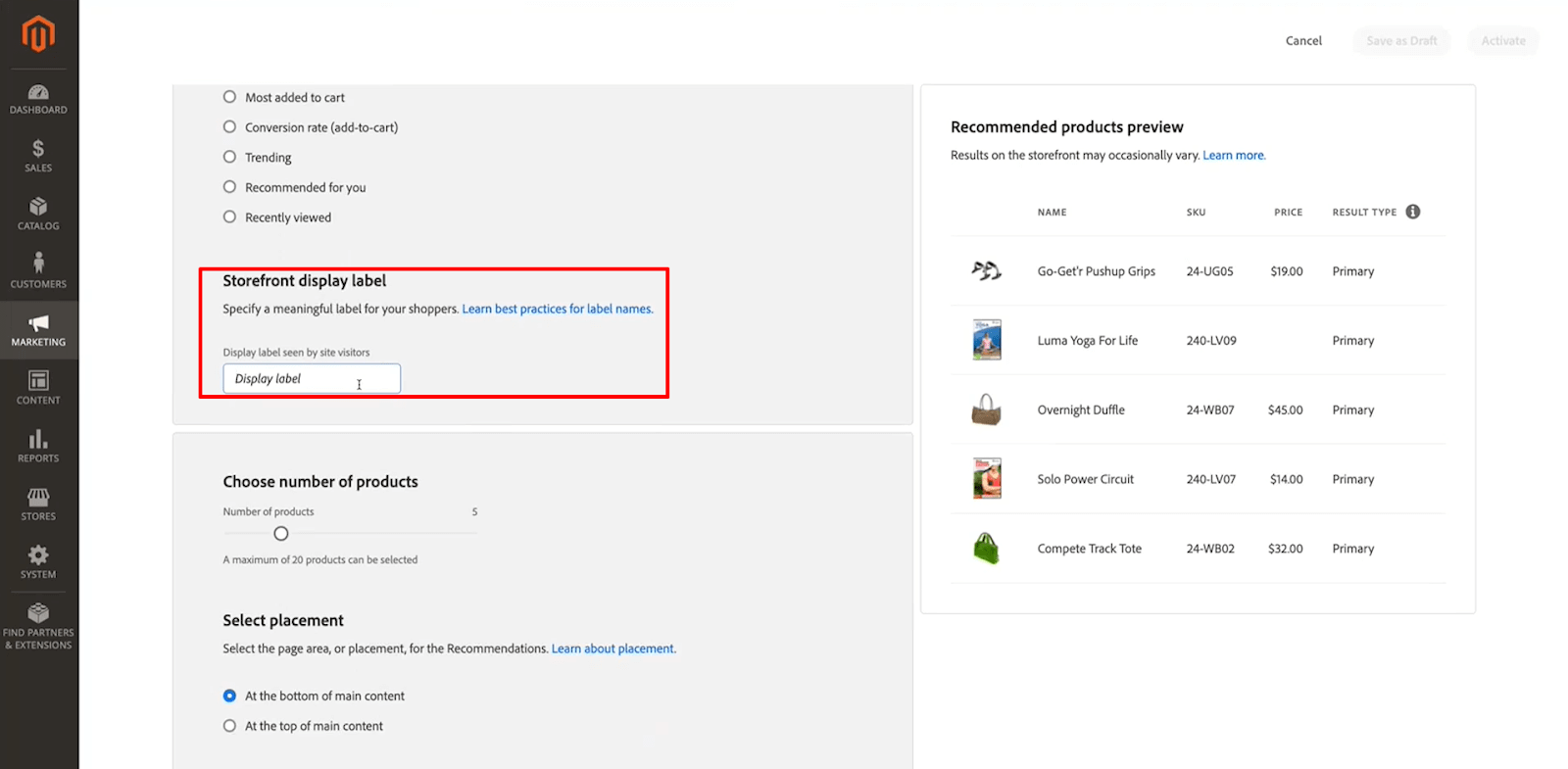
🔶 Choose filters to configure what is going to show up in the recommendations.
🔶 Click “Activate”.
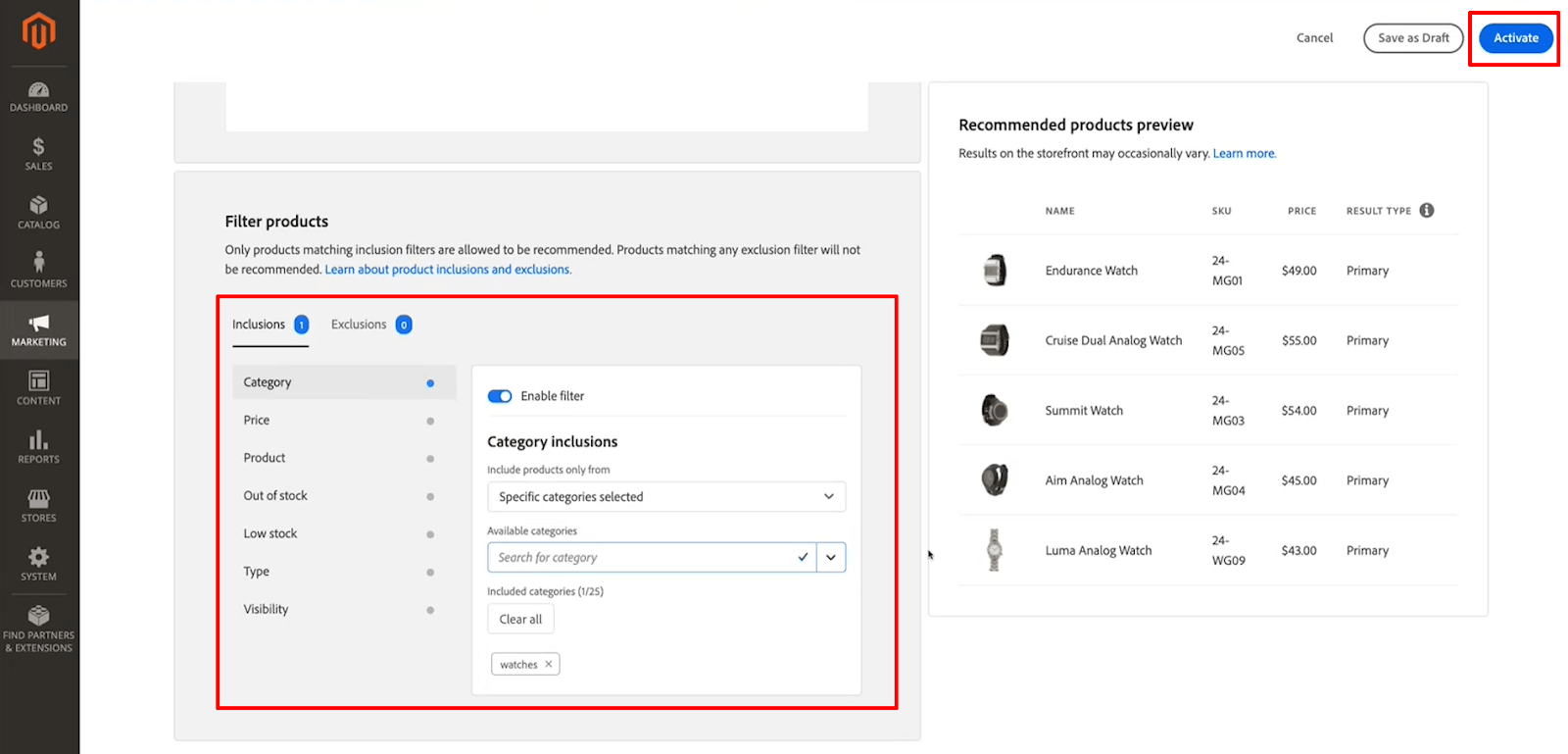
🔶 See the results.

PureClarity
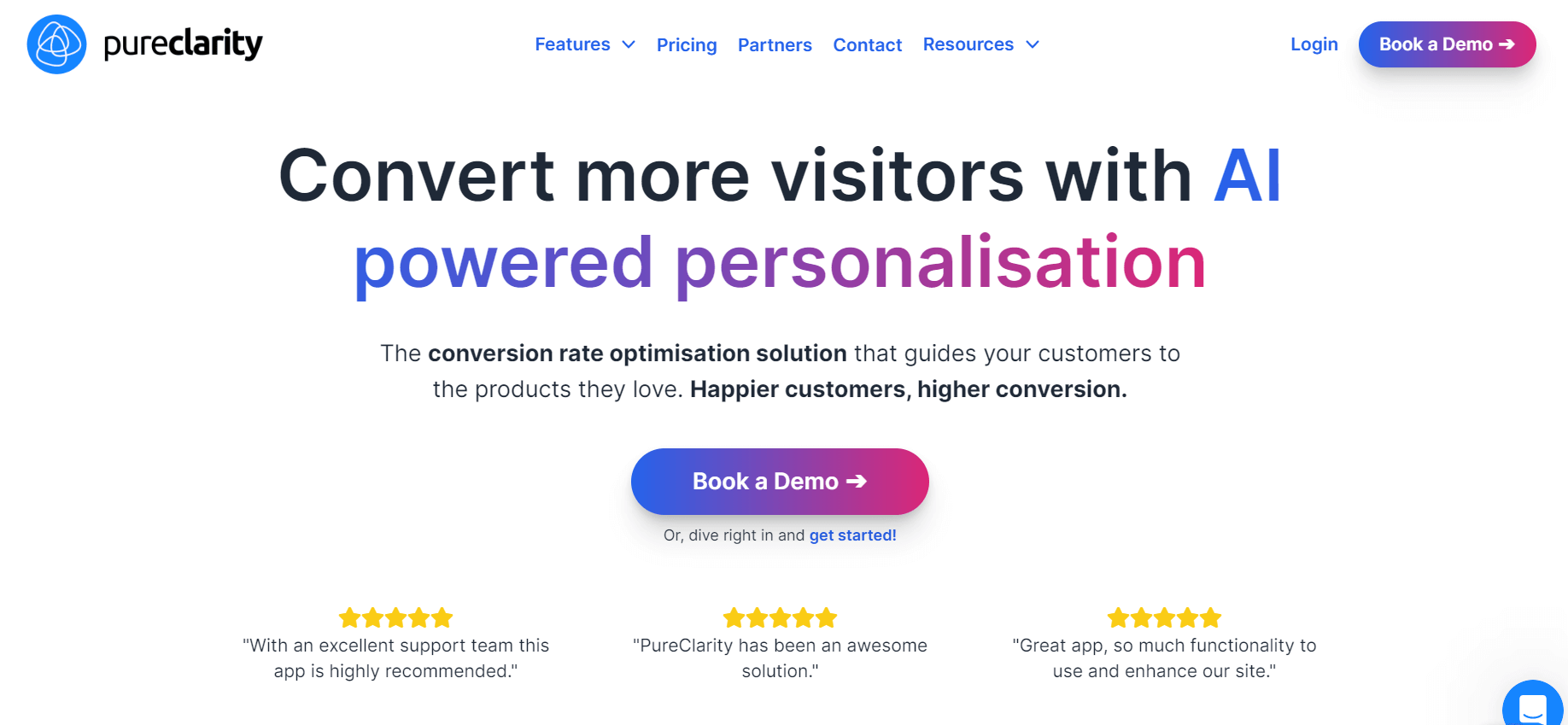
PureClarity is an e-commerce personalization and analytics platform that uses artificial intelligence and machine learning to provide personalized experiences to online shoppers.
The tool analyzes shopper behavior, preferences, and purchase history to provide real-time personalized product recommendations, content, and promotions to each individual visitor.
Pricing: $99/m-$1150/m
To configure PureClarity for Magento 2, you need:
1. Install module: composer require pureclarity/pureclarity-magento-2
2. Add credentials in Store > Configuration > Pureclarity (if you already have them)
3. Go to Content > Pureclarity > Dashboard
Vendor side configuration:
✔️ From the dashboard create an account (if you don’t have one) and follow the guides. The most important sections:
✔️ Setup Zones
✔️ Go to https://admin.pureclarity.com/ > Campaigns > Add campaign > Configure and Publish
Scenario:
🔶 Configure “Campaigns”.
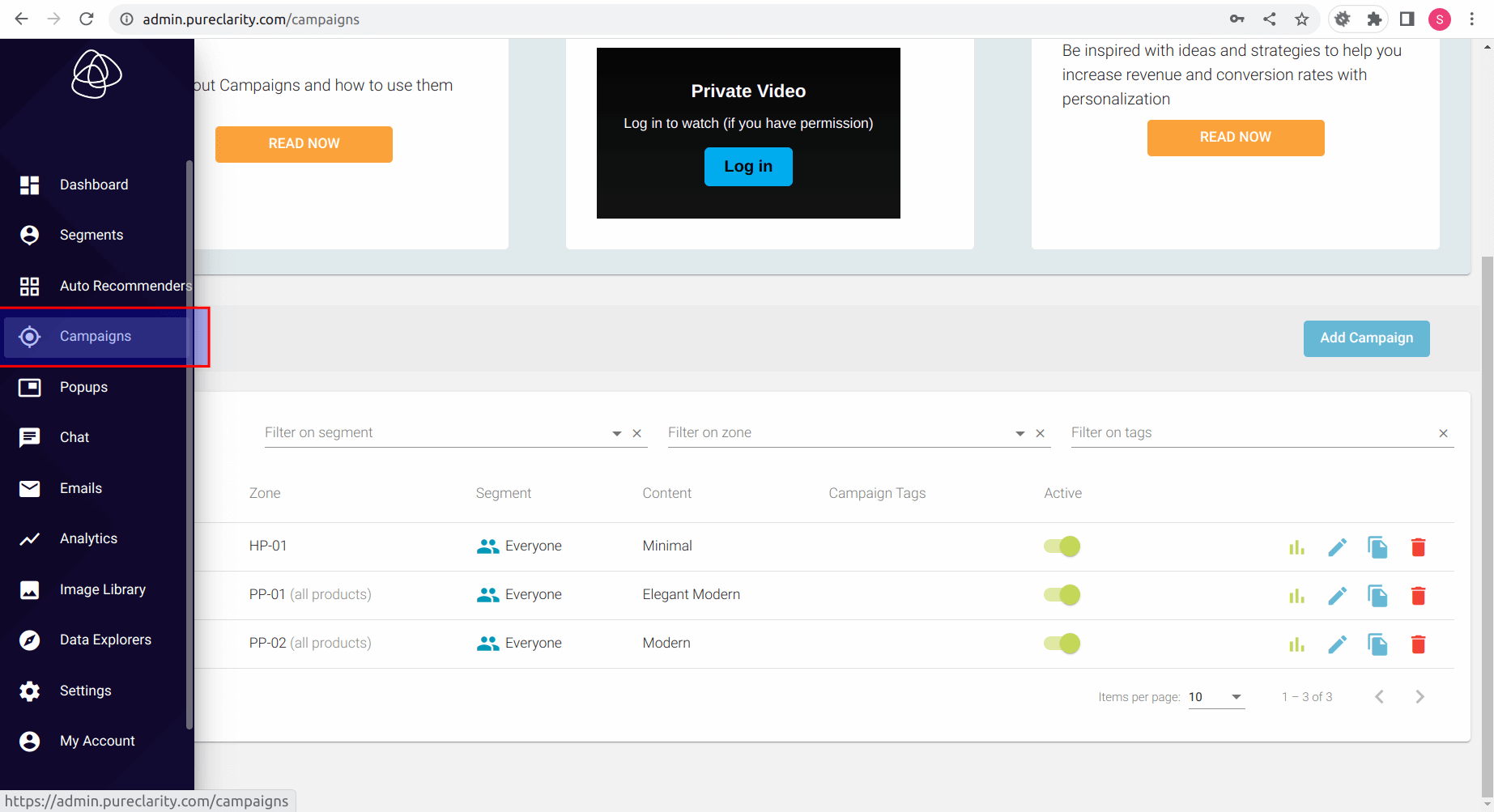
🔶 Select Zone (Magento 2 widget content):
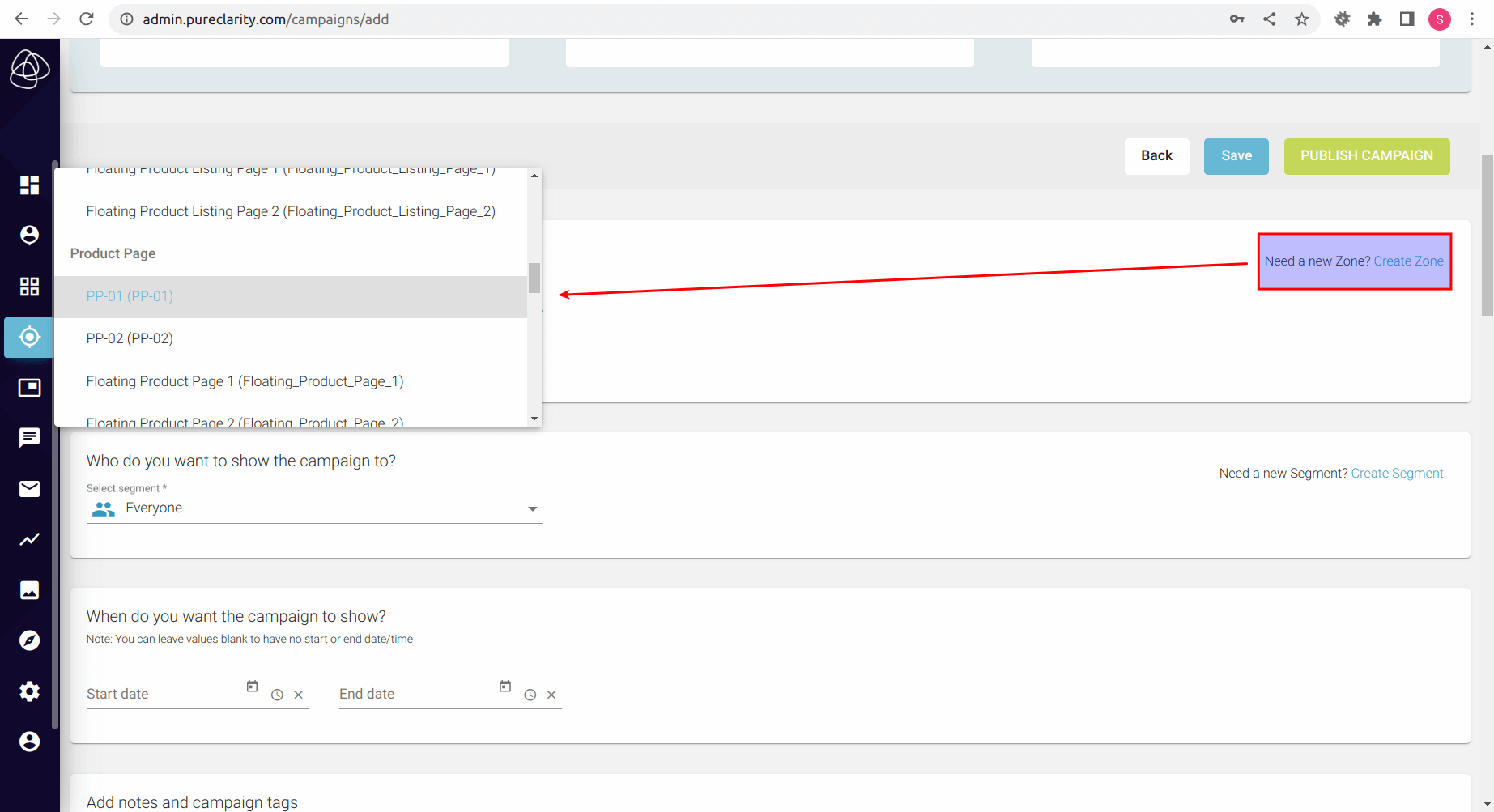
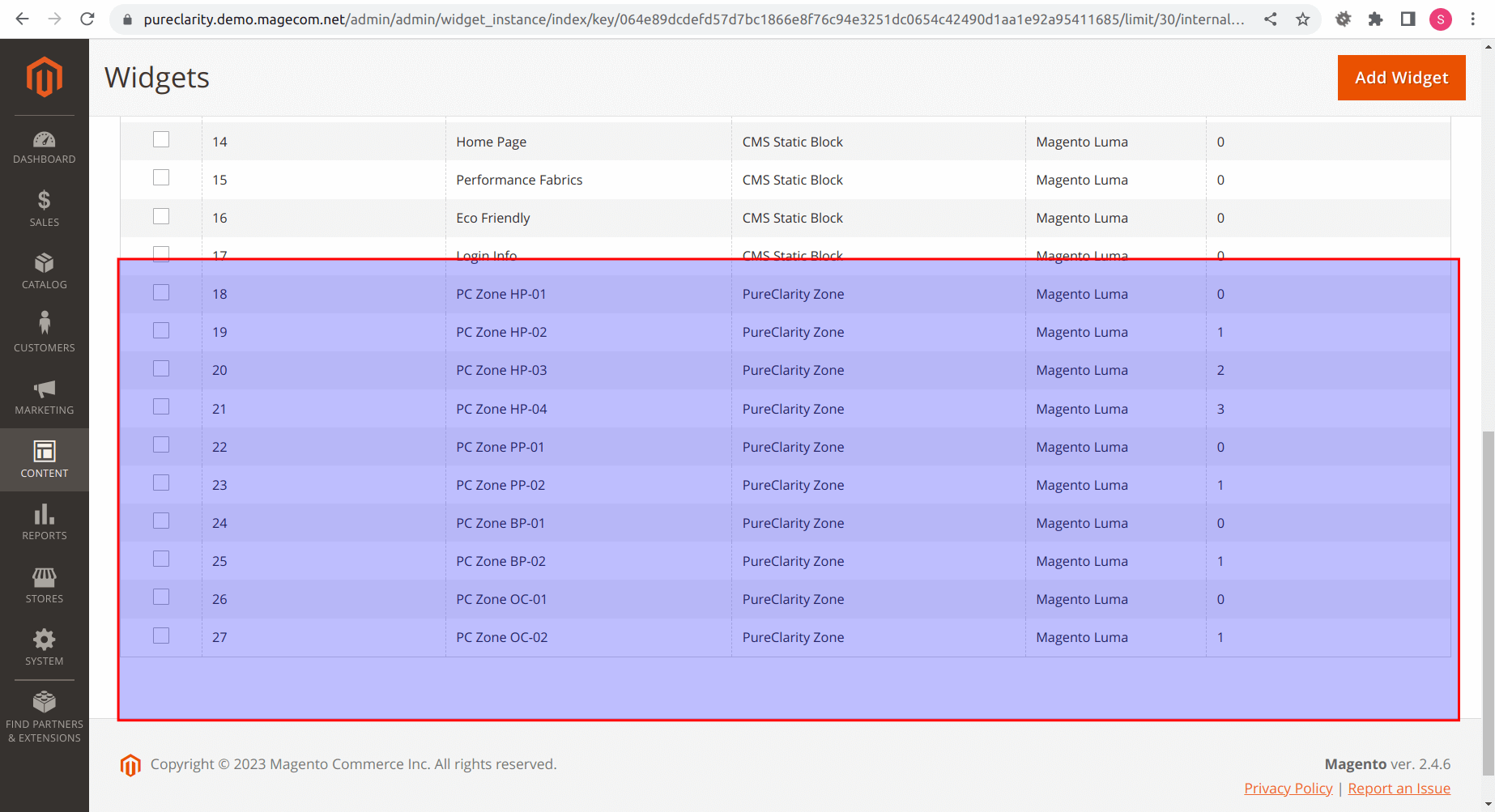
🔶 Configure the rest (required, nothing interesting in this context)
🔶 Select Custom Recommender for more flexible options:
✔️ Manual Product Recommender
✔️ Manual Category Recommender
✔️ Manual Brand Recommender
✔️ Best Sellers
✔️ Recommended For You
✔️ Recently Viewed
✔️ Trending Products
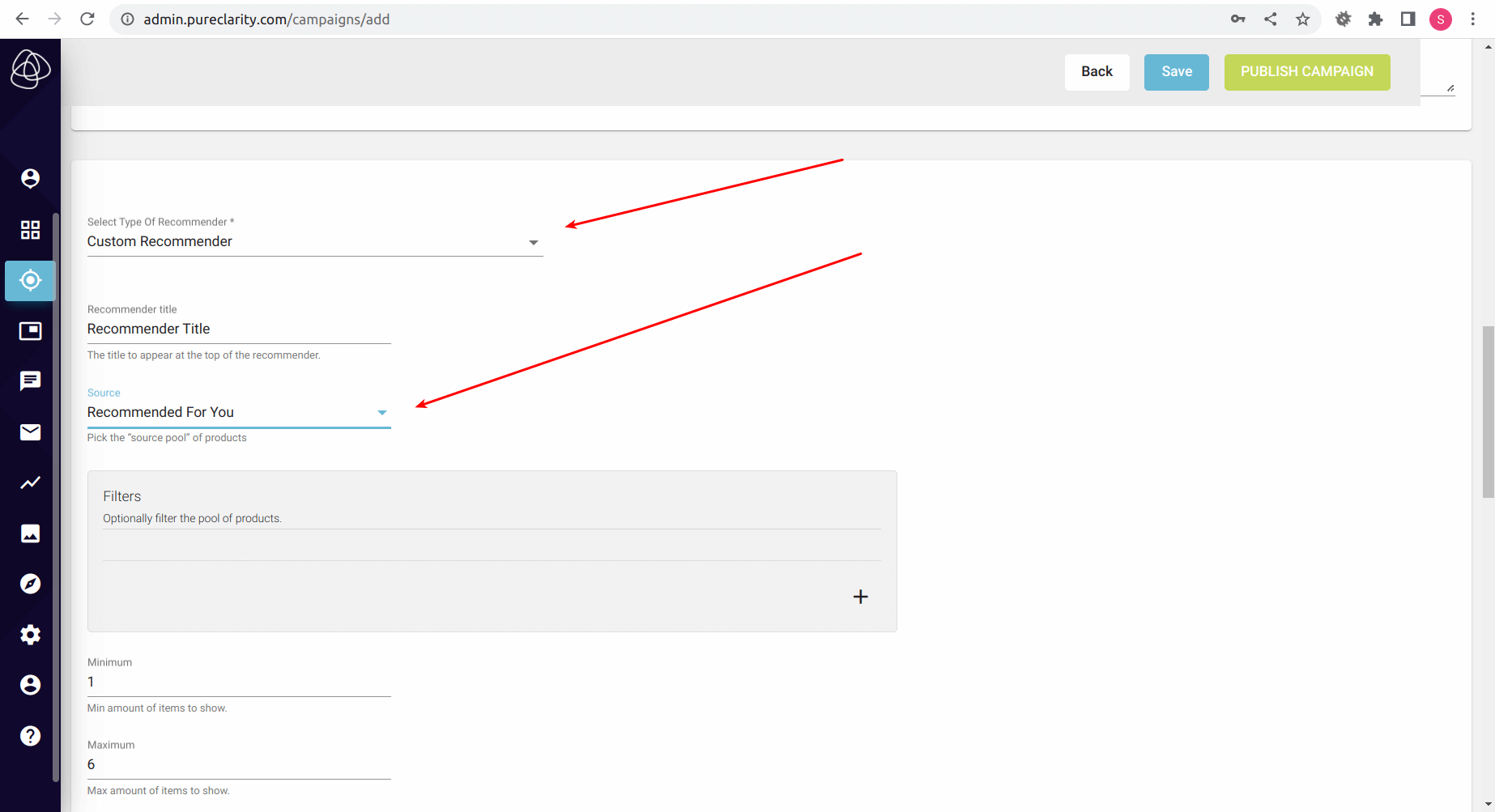
🔶 Select a template
🔶 Publish Campaign
Note: You can enable Zone Debug Mode in Store > Configuration > PureClarity > Advanced options to see where exact recommendation widget is placed. You won’t see a content in some of them even if you added Campaigns in PureClarity admin because of lack of data.
Klevu
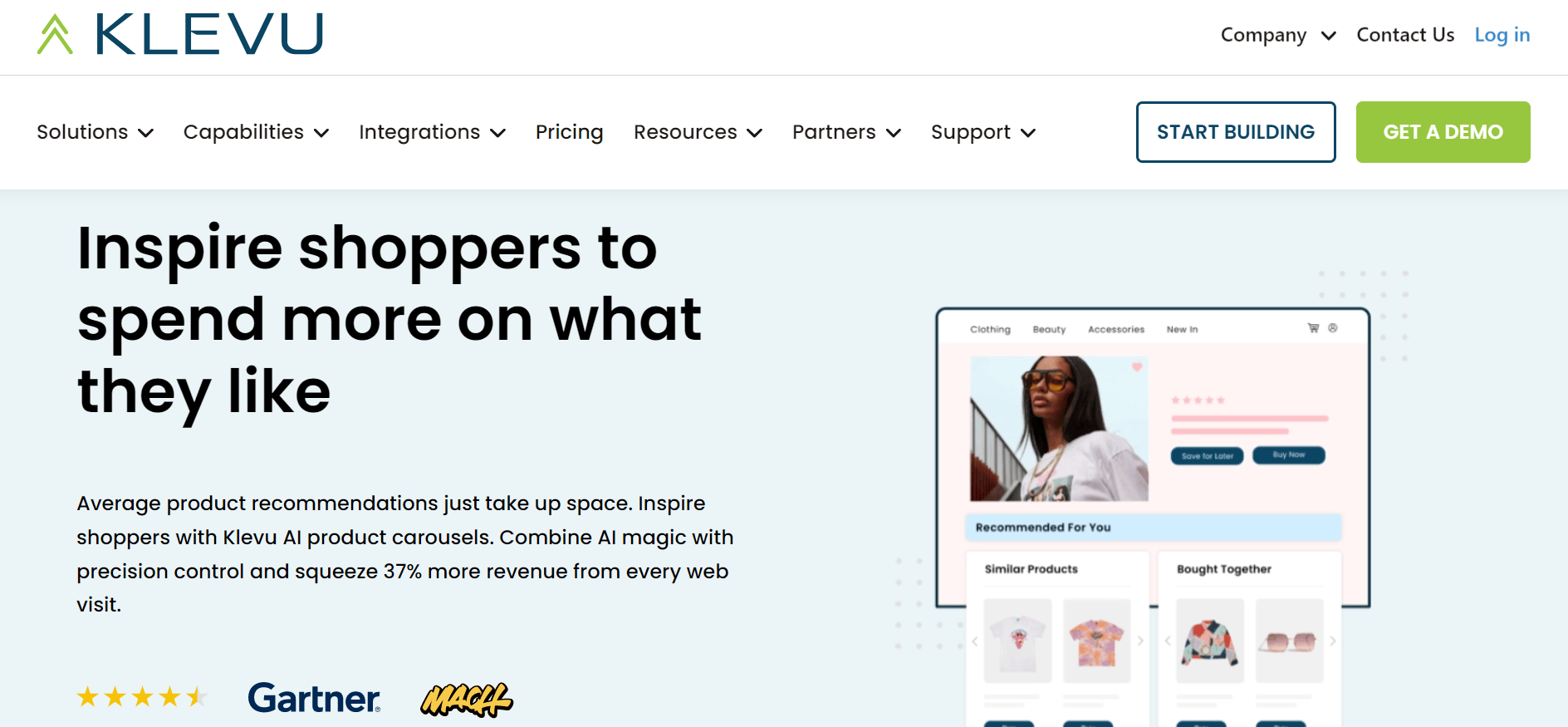
Klevu’s Product Recommendations is a service designed to help eCommerce businesses increase sales and improve customer engagement by providing personalized product recommendations to their customers.
The service uses machine learning algorithms to analyze shopper behavior, such as browsing history and purchase patterns, to suggest relevant and complementary products to each individual visitor.
Pricing: €399/m-€599/m
To configure Klevu for Magento 2, you need:
1. composer require klevu/module-content klevu/module-recommendations
2. Stores > Configuration > Klevu
3. Here you need both Integration and Search Configuration on both Default and Store Level to set up credentials, register account, run manual sync (cron must be enabled).
Vendor side configuration:
✔️ Go to https://box.klevu.com/merchant/recommendations/list
✔️ Create new recommendation
Scenario:
🔶 Configure “Smart Recommendations” and create a new recommendation
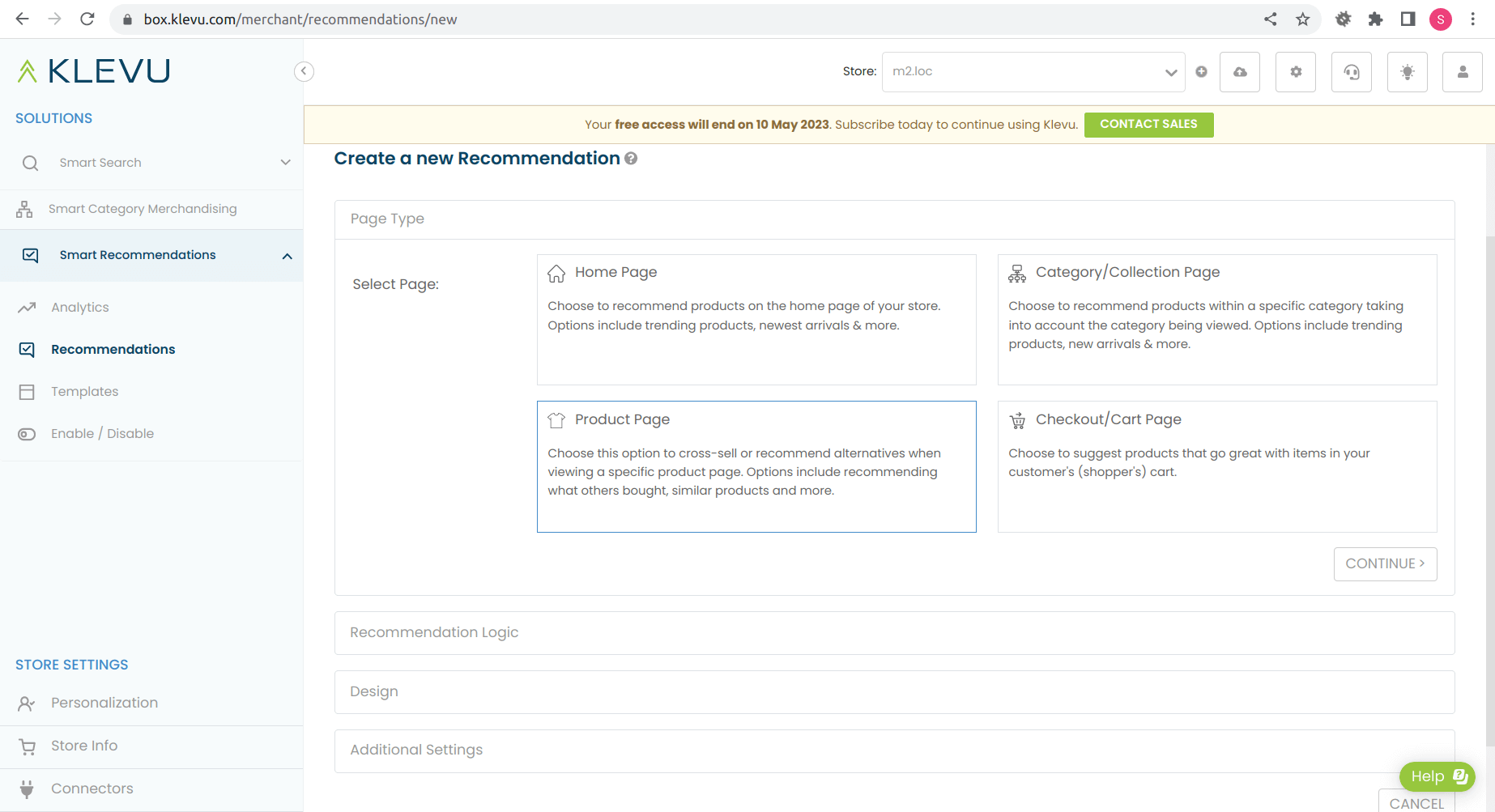
🔶 Integrate “Klevu similar products”
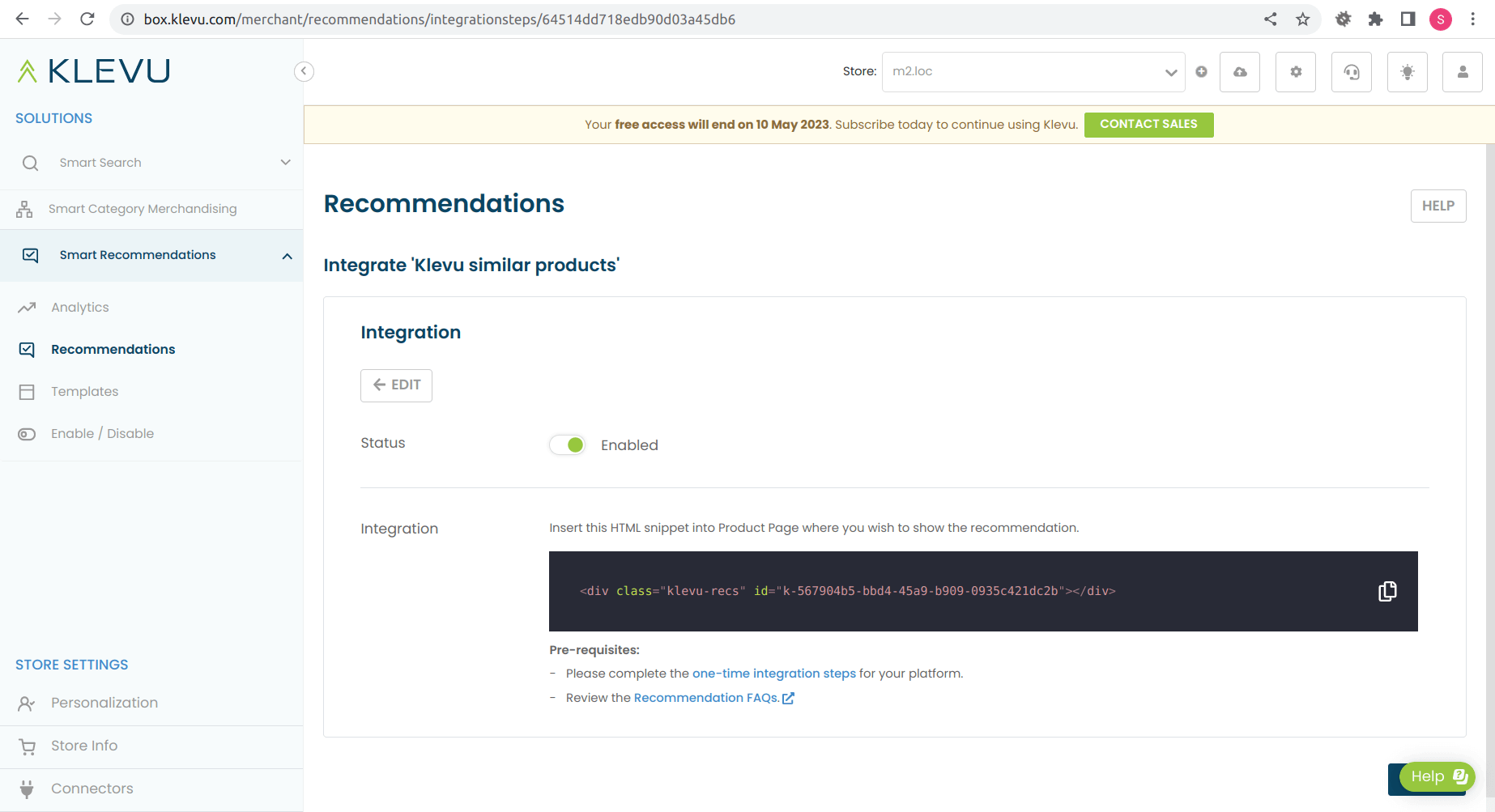
🔶 Choose recommendations types:
✔️ Trending products
✔️ Trending product for you
✔️ Newest arrival
✔️ Recently viewed products
✔️ Hand picked products (manual)
✔️ Similar products (PDP only)
✔️ Other also viewed (PDP only)
✔️ Also bought together (PDP only)
🔶 In Magneto go to Content > Blocks > Create block. Add Klevu HTML to block
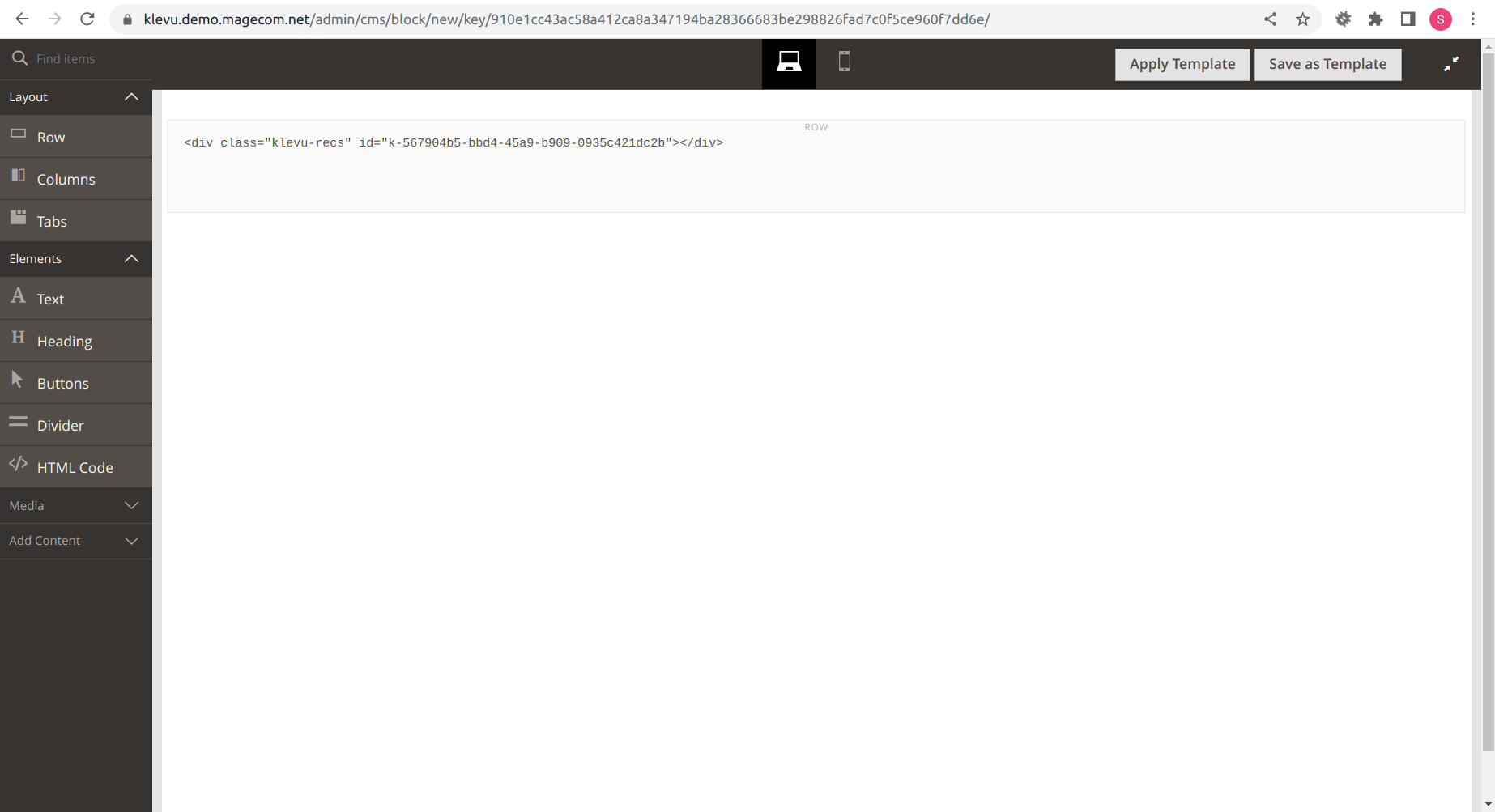
🔶 Create new widget with type CMS Block and add to it to PDP
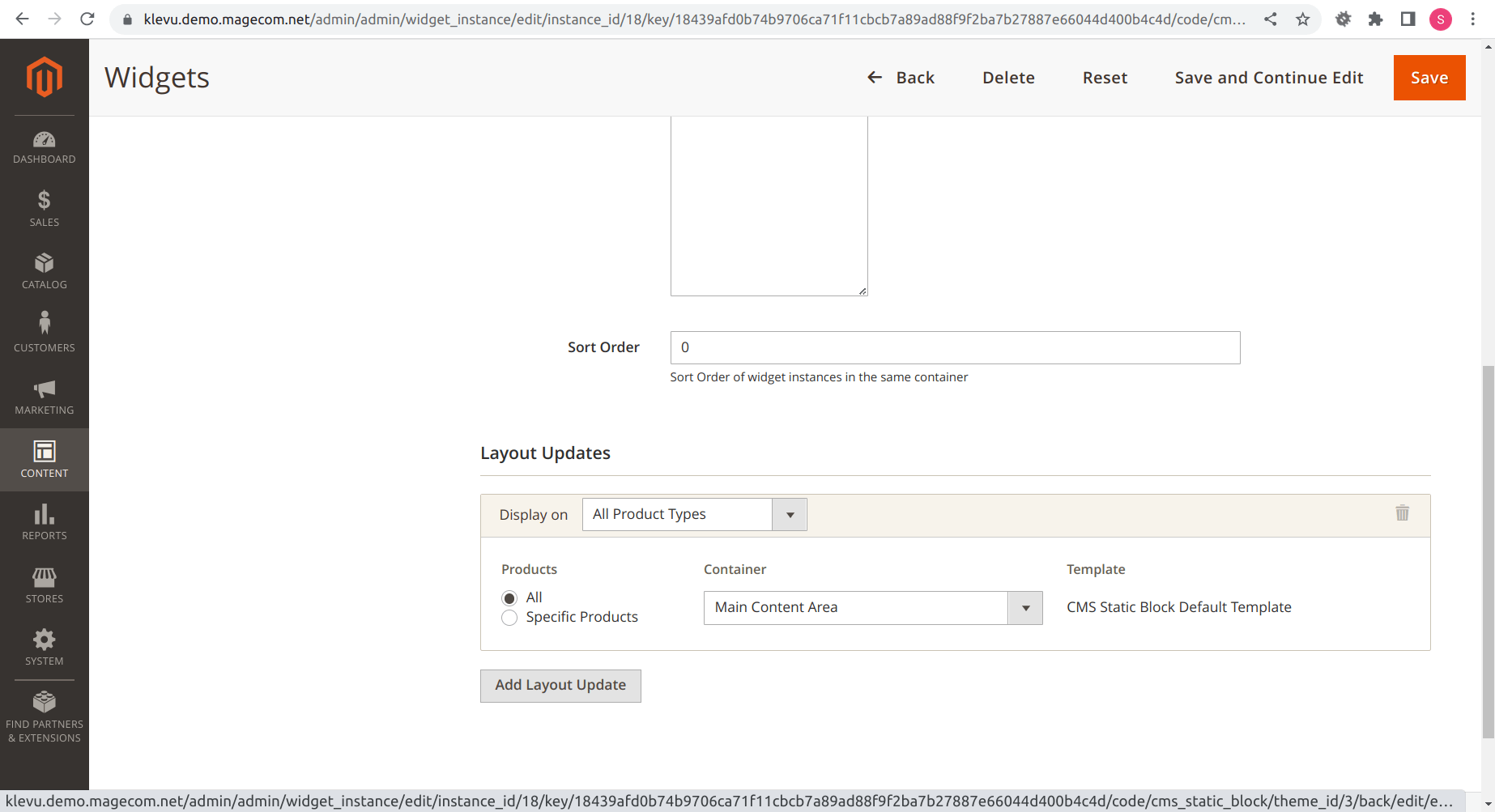
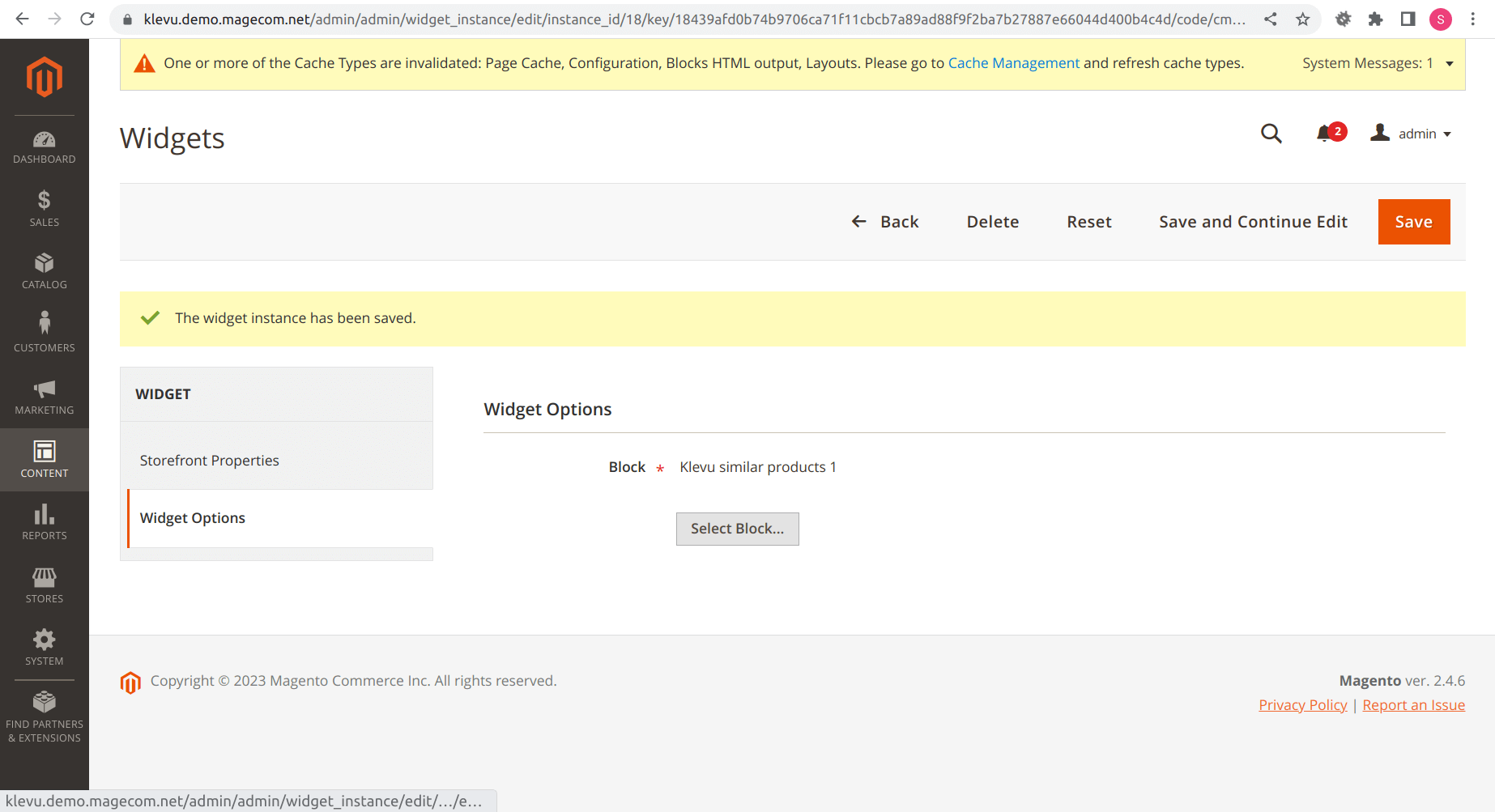
🔶 See the results
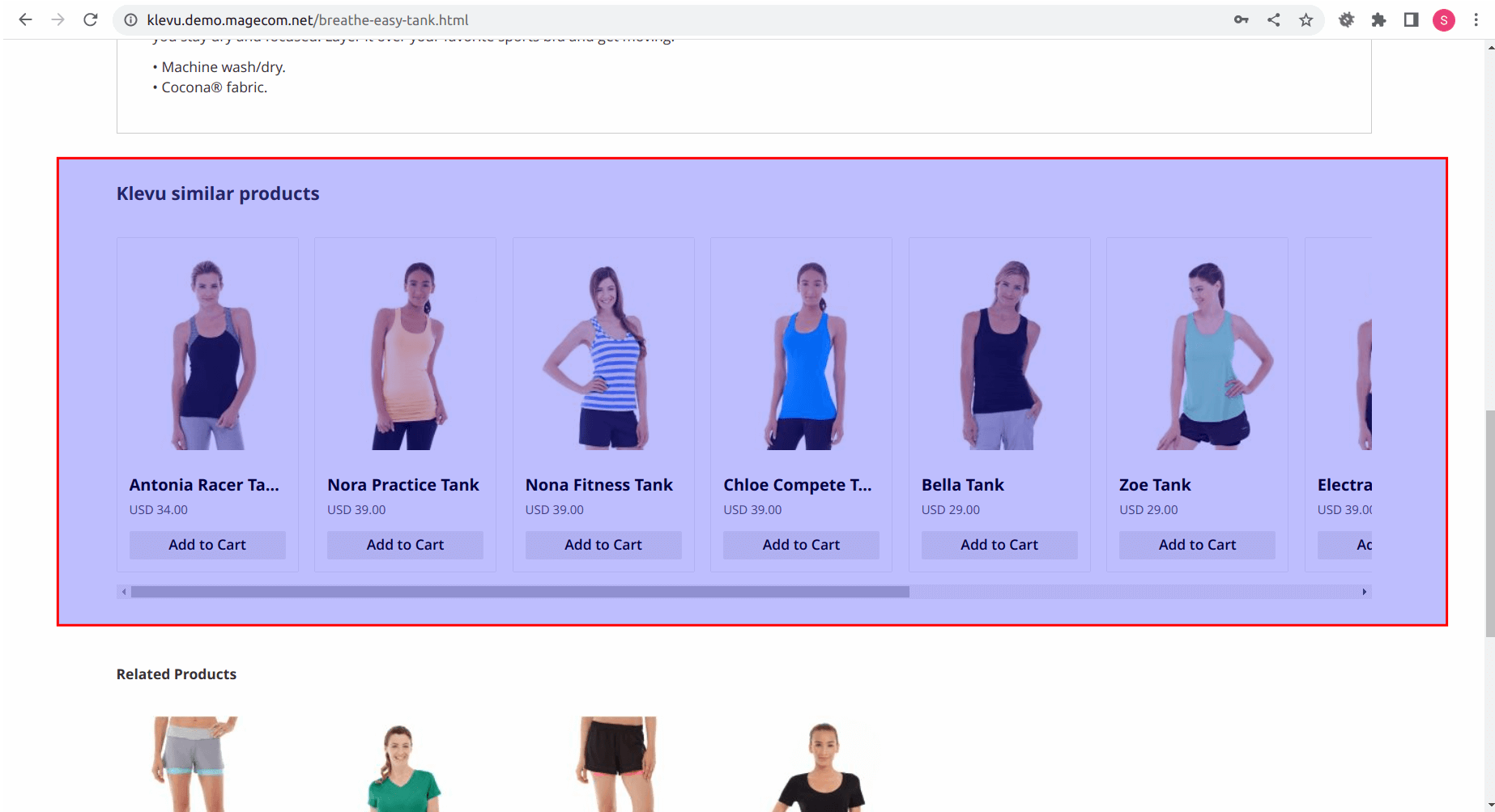
🔶 Create new template (in https://box.klevu.com/merchant/recommendations/templates/list any moment)
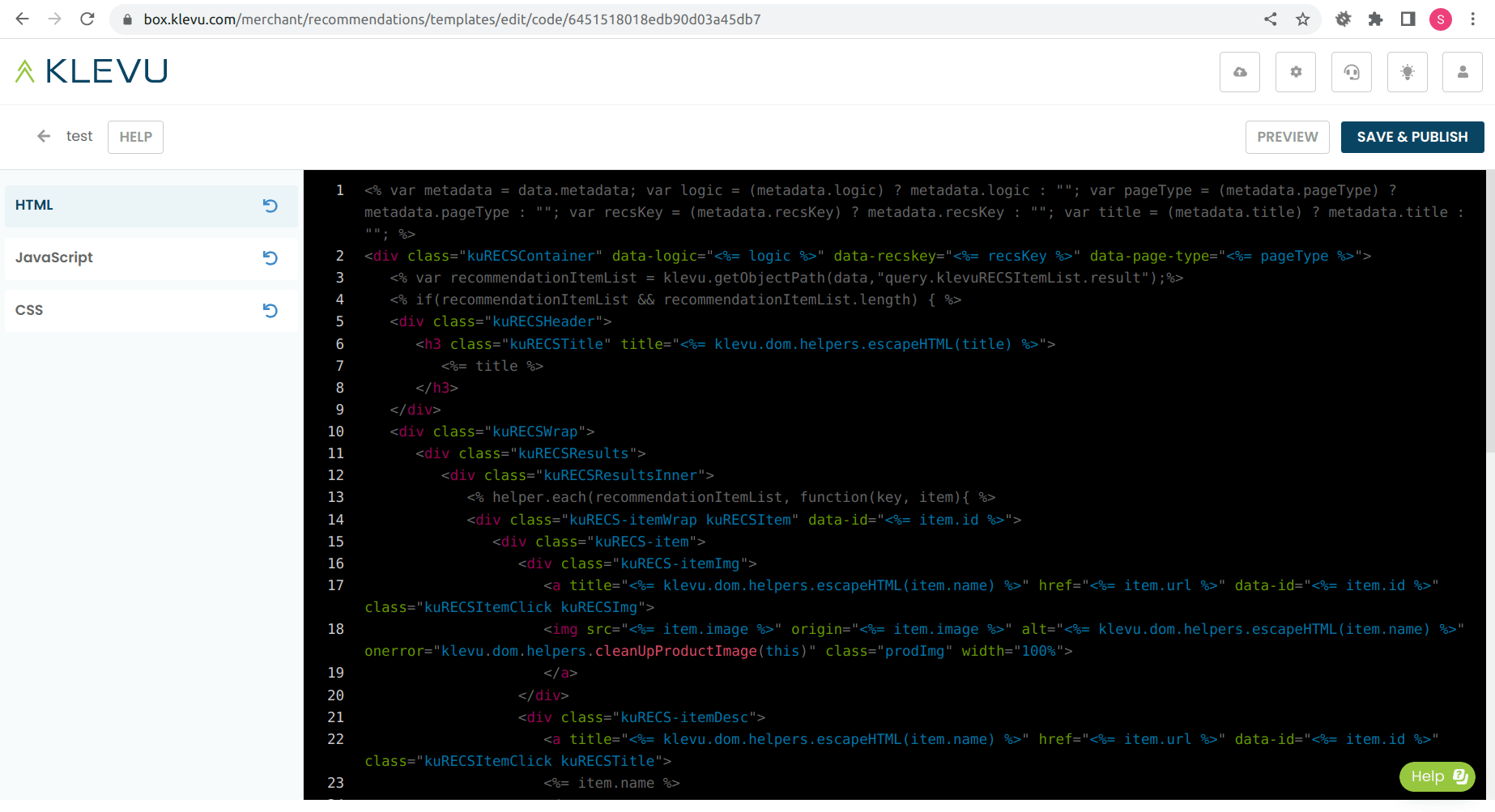
Note: It is required to generate data (with clicker, for example) from different IPs.
Conclusion: Use eCommerce Recommendations Now
When customers feel that your online store understands their preferences and interests, they are more likely to trust your brand and return for future purchases. So, if you wish to be in the flow of modern industry trends or even stand out among competitors, implement AI recommendations right now! And if you need help with that, do not hesitate to contact us 😉