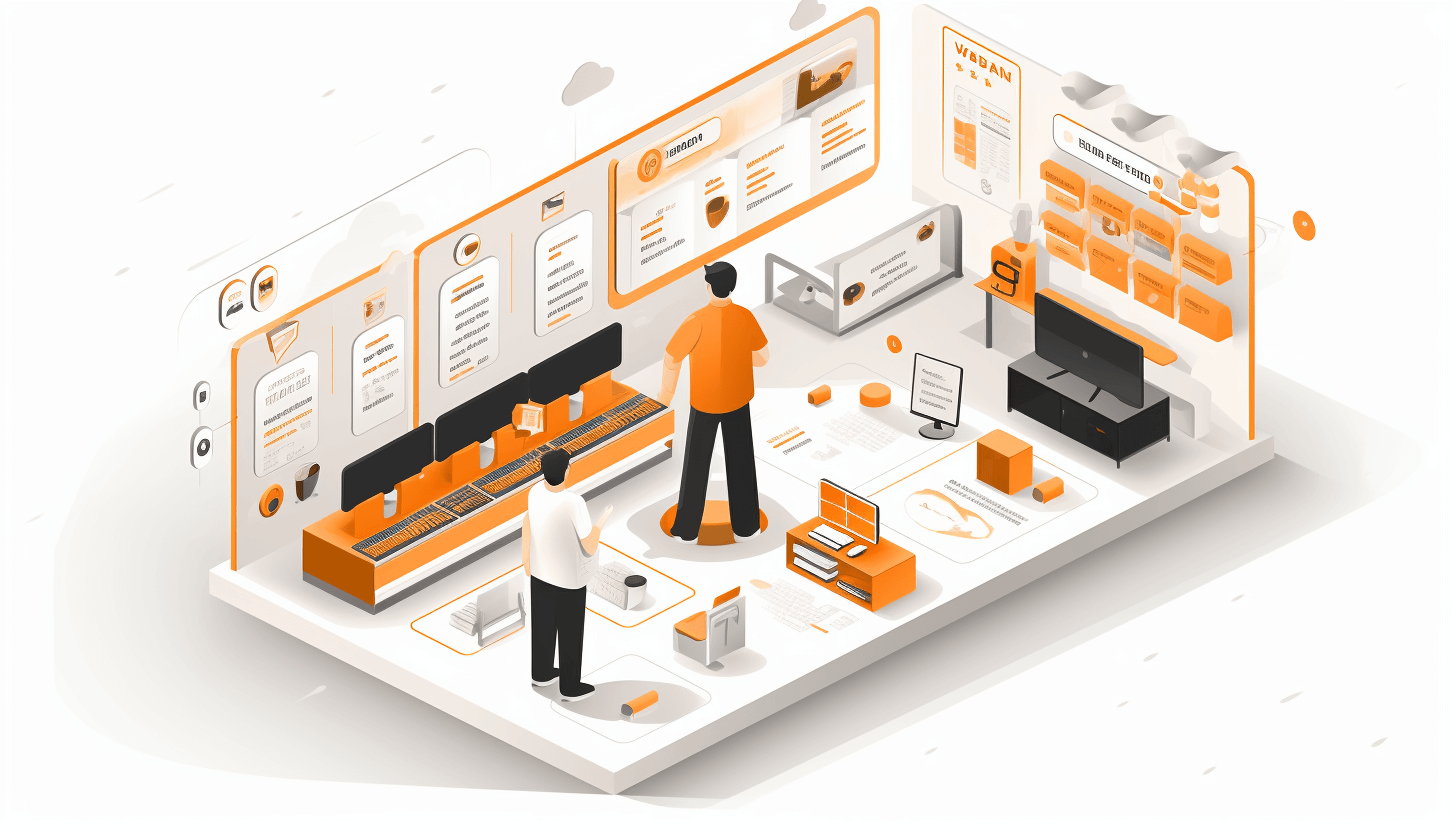Checking out is without a doubt, the most essential part of an ecommerce store. And most online buyers expect it to be clear, smooth, and simple. But sometimes that’s harder than it looks.
According to Baymard Institute statistics, about 27% of customers don’t actually reach the final checkout stage because of long and complicated checkout processes; whereas 35% make a decision to bounce because the site wanted them to create an account just to make a purchase.
At the dawn of Magento 1, its accordion checkout looked pretty nice and was really well accepted by users.
But eventually clients began to strive for simpler things, one-step checkout or at least checkout with fewer steps. So one of the most frequent development requests in our company was Magento 1x checkout customization.
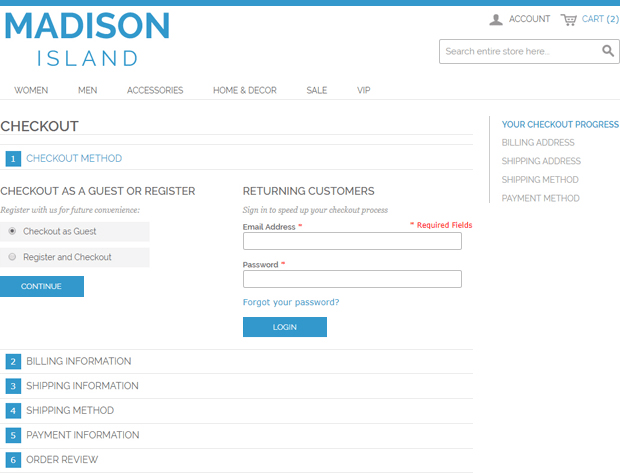
So it’s not a big surprise that the changes made to Magento 2 checkout reflect the idea of step reduction. But it was not the only thing that was introduced in the new checkout option.
Throughout this article we will try to cover all the new features Magento 2 checkout has been given, to help you hit the ground running.
New features in Magento 2 checkout
Magento 2 checkout became much clearer in terms of design, and a much easier tool to navigate overall.
In comparison to Magento 1, Magento 2 allows you to land on the checkout page as a guest, automatically. This means, you are no longer prompted from the beginning to select an account option – to buy as a guest, to login into an account, or create an account – and are brought directly to where you can purchase.
And if the client does decide they’d like to create an account, that option is always available once the purchase has been made.
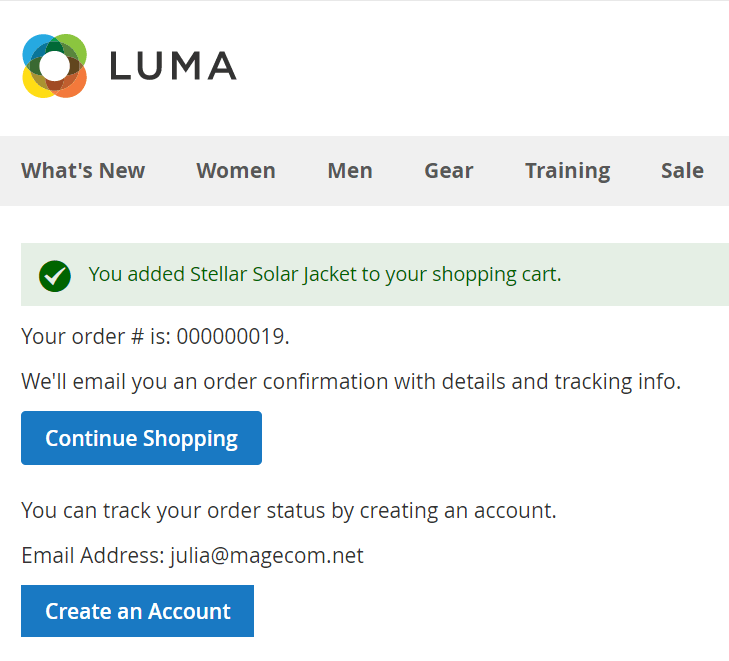
The changes in the design were also pretty radical. In particular, two checkout steps, named “Shipping information” and “Review and Payment information”, located across the top of the page took place of the accordion style layout that was used in previous versions of Magento, and don’t feel nearly as overwhelming to buyers.
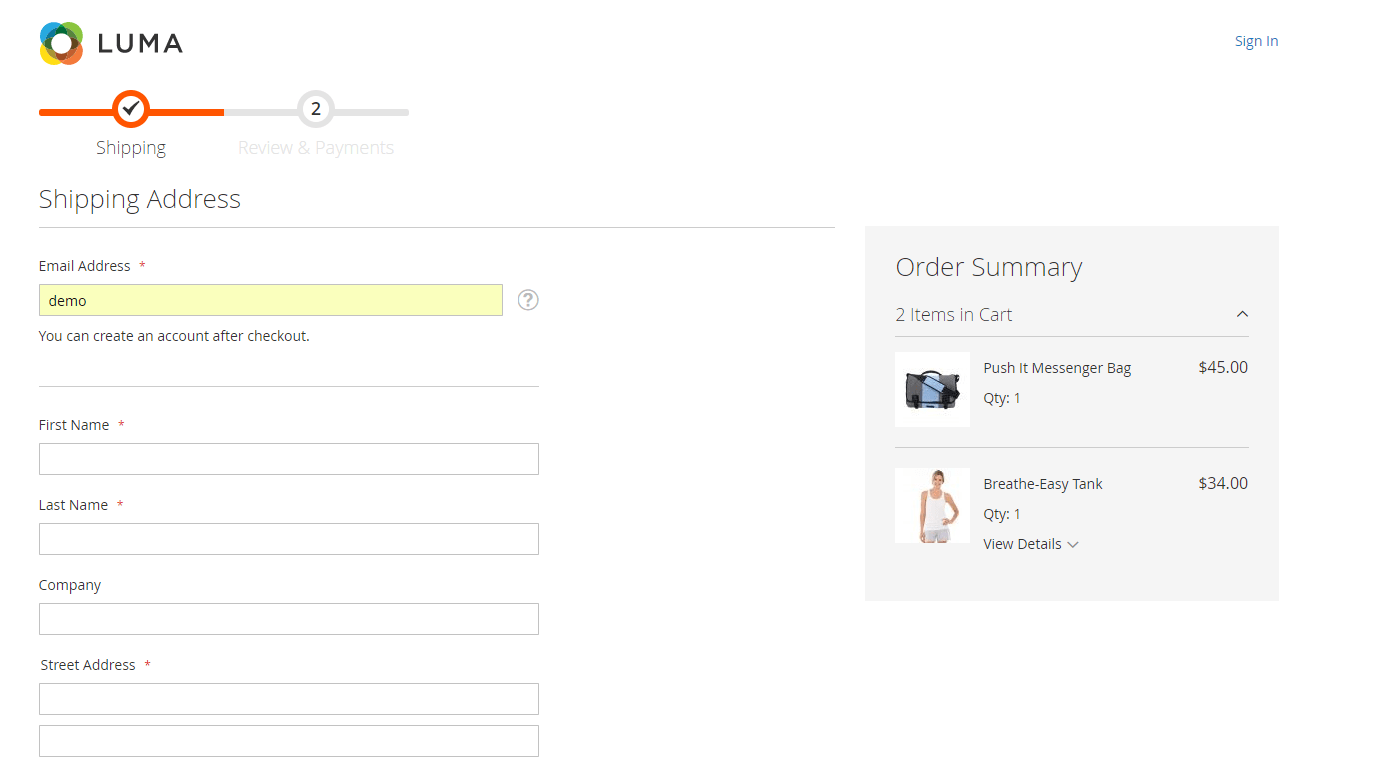
If there are only virtual and/or downloadable products in the Shopping Cart, checkout automatically transforms into a one-step procedure, since shipping information isn’t required in this particular case.
And if you are not a huge fan of multiple information input fields, there’s more great news for you: no billing address is needed. Since the content you’re purchasing isn’t a tangible object there’s no need for any of that pesky billing information, unless the webstore payment method requires it.
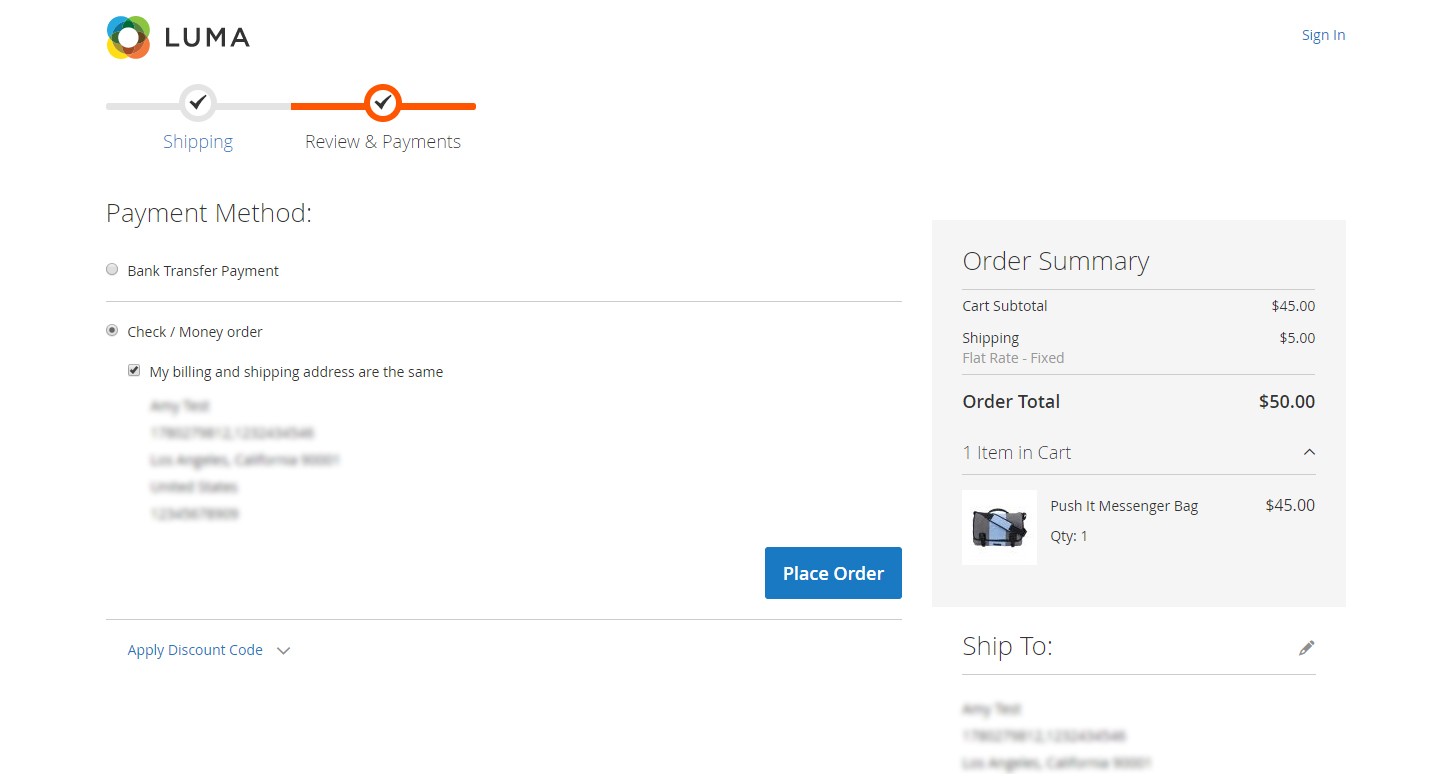
Furthermore, you can review the order summary at the checkout stage.
The order summary block contains a short overview of products you are going to purchase, their price, images, quantity, and order totals, which in our opinion makes the checking out procedure more clean cut and straightforward.
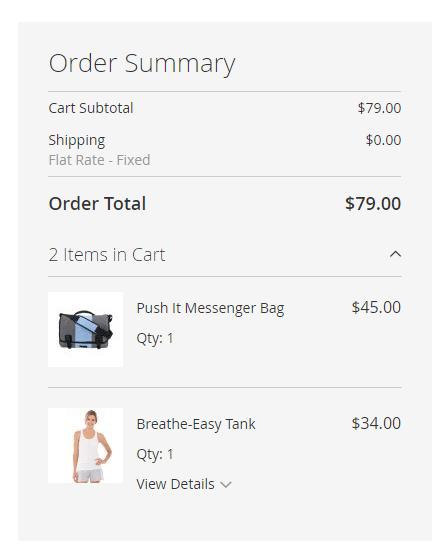
There’s also a great feature for customers who want a clear and concise estimate for their shipping price: shipping rates update. Right after you filled in your address details, the appropriate shipping rates are loaded automatically based on estimated information from the system. Whether we want to admit it or not, this is something that can sometimes make or break the value of ordering something through an eCommerce portal.
As far as out-of-the-box features, that’s it. But don’t turn away yet, because there’s more!
Customizing Magento 2 checkout
Though the checkout solution in Magento 2 seems to be a good fit for many businesses, there are some cases where you’ll need to customize it.
For example, your research may show that your customers prefer one-step checkout instead of two-step checkout (battle between fans of multi-step and one-step checkout is still not over).
When it comes to one-step checkout implementation in Magento there are extensions ready to hit the road with you. Let’s dig deeper and see you could benefit.
Magento 2 One Step Checkout by Mageplaza
Magento 2 One Step Checkout offers a wide selection of options in addition to the simplified checkout process, such as address auto-suggestion powered by Google and compatibility with various third-party extensions, payment and shipping methods.
It also contains a variety of customization options. You could sort and arrange a number of checkout fields in the way you like and change the layout or colors completely.
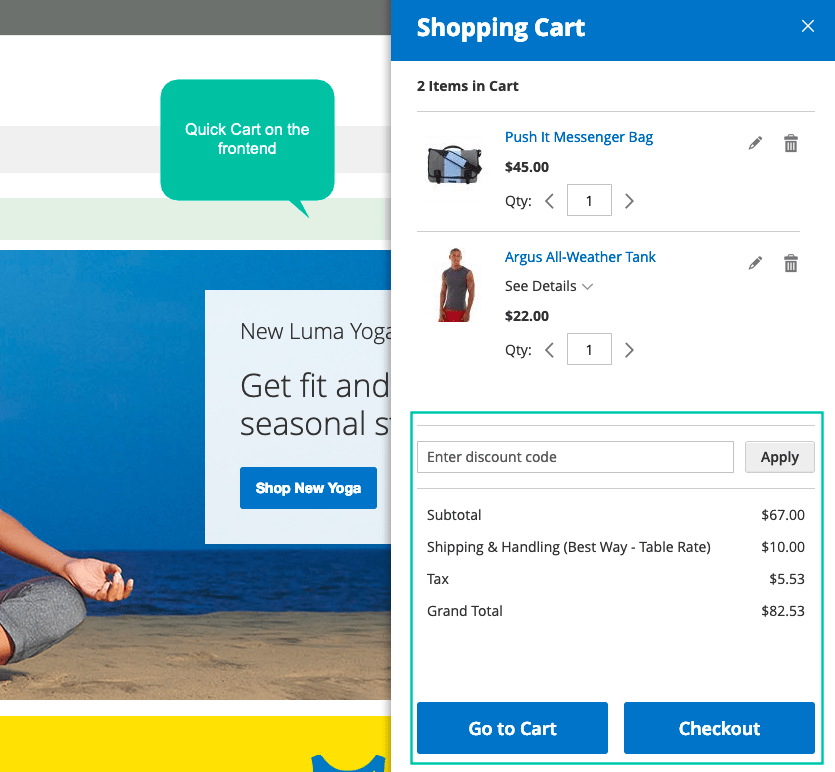
What is most remarkable is that One Step Checkout Ultimate includes Advanced Quick Cart, where users could view the cart information, apply coupon codes, and go to checkout.
Besides, you’ll find dozens of reviews submitted by satisfied users that prove the effectiveness of the extension, which could dramatically boost your conversions.
Smart one-step checkout by AheadWorks
Smart one-step checkout is one of our recent discoveries. We haven’t used it on our projects yet, but we’re excited to in the future. The extension provides Magento 2 store administrators with data-driven control over checkout and so far, it’s something we haven’t encountered in any other checkout extension.
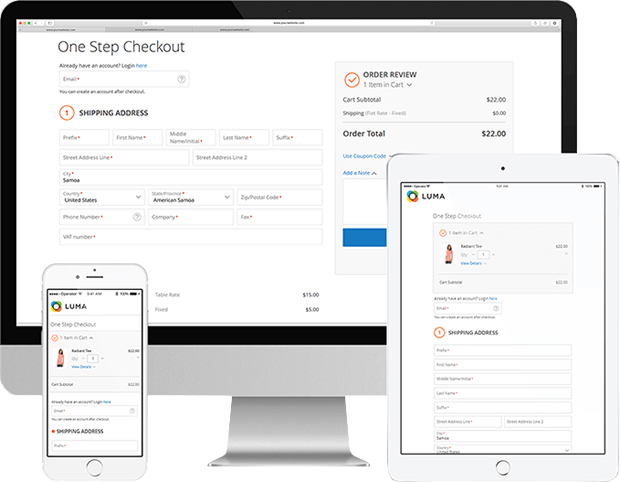
The first feature that has really drawn our attention is that this extension produces two checkout performance reports that allows you to see the overall abandonment rate as well as each field completion rate. This can really help in the long run to see what part of the process prevents a customer from going forward.
Having this info makes it easier to remove the fields that are stuck points for the customers. Not only does it give you easy access to this information, but now you can hide these excessive fields (Or add new, more important ones for your customers) all without the help of a Magento developer.
On Magento marketplace, you can find a couple more extensions for checkout enhancements but they’re still few and far between. A lot of extensions are freshly released, so pay attention to the quality those other extensions may provide. If your checkout customization needs are too specific, then there’s only one way to go: Magento web development.
If you need to create some specific workflows or add some features to the checkout, a custom Magento extension should be developed (sometimes even an array of them).
But we’ll save the details of that story for another day. To be continued.